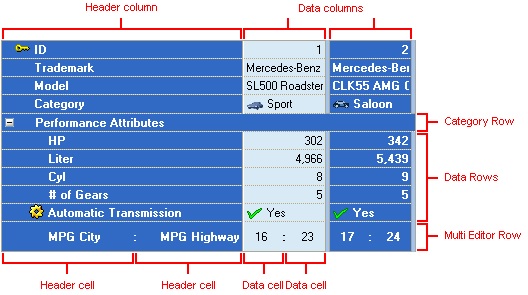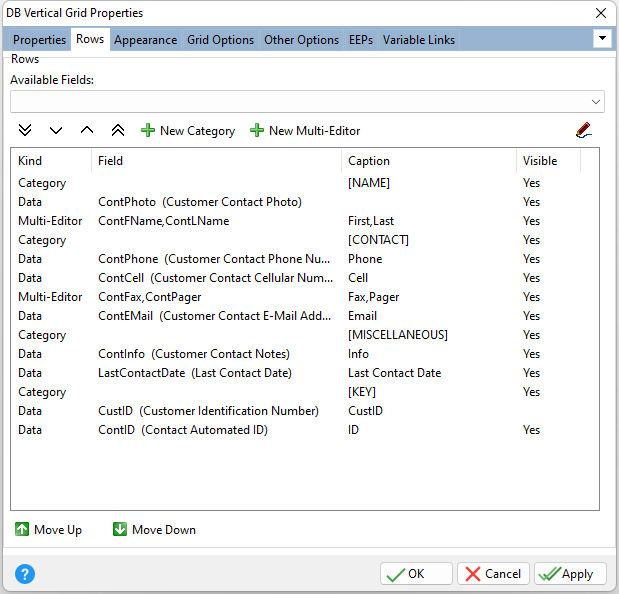ð Rows The DB Vertical Grid control represents data by means of rows. There are three row types available in the control:
•Data Rows - used to display and edit data items. Data Rows are formatted in the following manner: one header cell in a header column and one data cell in a data column. •Category Rows - used to organize logically related rows into groups. This type of rows represents no data. The Category Row is comprised of one header cell and provides descriptive information about a group of related rows. The header cell contains descriptive information about the row while the data cell is a container for a data item. •Multi-Editor Rows - used to display and edit a group of logically related data items. Multi Editor Rows have the following format, a set of header cells in a header column and a set of data cells in a data column. The header cell contains descriptive information about the item, while the data cell is a container for a data item where this item is displayed and edited.
Available Fields Displays the available table fields to add as a Data Row
The list of row items are provided in a grid for review.
Kind - displays the row type Field - displays the field/column name Caption - displays the row caption Visible - displays if the row is visible
Notes:
•The DB Vertical Grid display sequence can be reordered by selecting the "Move Up" and "Move Down" buttons.
•Right click within the fields to use the pop-up menu.
|
|