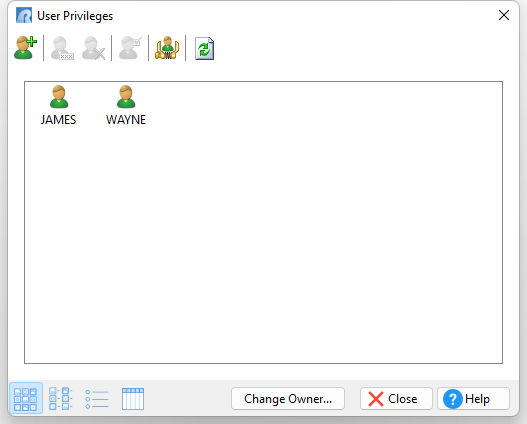A user identifier is an assigned name by which a user can access a database. Adding user identifiers, or users, to the database can only be performed by the database owner.
To add a user, the owner can user the R> Prompt or the "User Privileges" interface. To use the graphic interface, select "Utilities" > "User Privileges" from the main menu bar. The User Privileges interface allows database administrators to easily create a list of users with various access rights to database tables. A list of users may or may not already be listed.
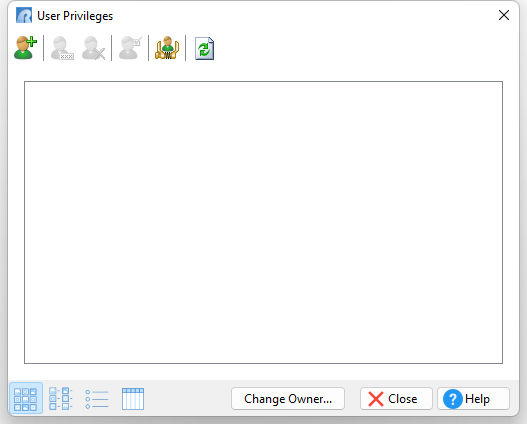
Next, select the "New User" button. The following dialog will be displayed to enter the user name and password. If the database is to take advantage of Integrated Windows Authentication, the User Name and Password must match that of the network user name and password. The password fields include an "eye" button on the right side. When the "eye" button is clicked down with the mouse, the password is displayed, then hidden again when the mouse button is released.
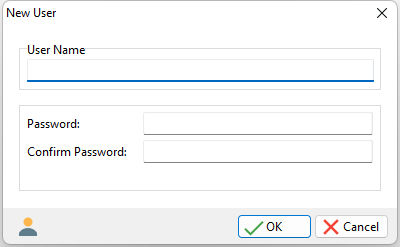
User identifiers have a maximum length of 36 characters. Passwords have a minimum length of three characters and maximum length of 36 characters.
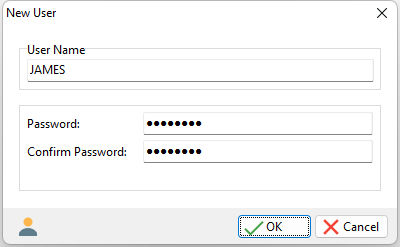
After selecting the OK button, the new user will be added to the list of users for the database.
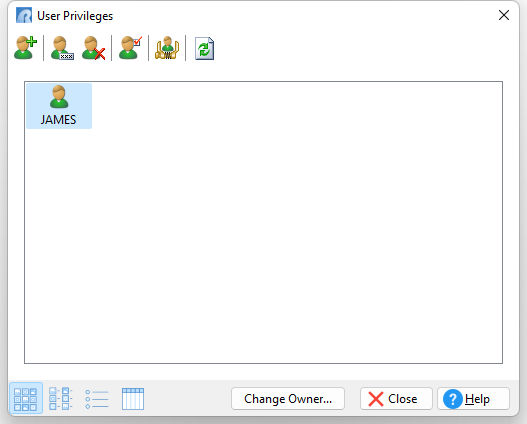
Other buttons exist to change the password for a user, delete the user, edit the user privileges to database tables, and to refresh the user list.
It is also possible for the database owner to add a user from the R> Prompt with the SET USER command syntax.
SET USER PASSWORD FOR <Userid> TO <Password>
The following command syntax will create the user "Wayne" with the password "wayne1998".
SET USER PASSWORD FOR WAYNE TO WAYNE1998
When you review the User Privileges window, the new user will be listed.