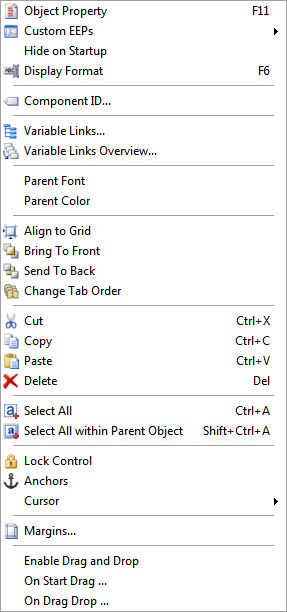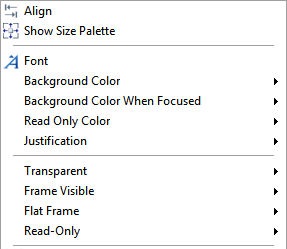A speed menu is a drop down list of options when the right mouse button is clicked. The speed menu contents will vary based upon the object, or objects, selected when the right click is performed.
•Object Property - opens the property editor for the selected form object, or for the form itself •Custom EEPs - displays a shortcut to review and modify the available EEP for the selected form object, or for the form itself •Hide on Startup - hides the objects when a form is initially launched. The hidden objects may include controls that can be made visible through application tasks, and objects that will never be made visible. •Display Format - opens the Display Format dialog for non-text data types •Component ID - specifies the unique identifier used when passing property parameters in statements •Variable Links... - opens the Variable Link Editor to modify shared properties for one or more form objects •Variable Link Overview... - opens the Variable Link Overview to review defined Variable Links •Parent Font - assigns the text font for the selected object, to match the font for the object's parent control •Parent Color - assigns the background color for the selected object, to match the background color for the object's parent control •Align to Grid - aligns the currently selected object(s) to the form grid •Bring to Front - assigned the currently selected object(s) to appear in front of (on top) other form objects •Send to Back - assigned the currently selected object(s) to appear in back of (on bottom) other form objects •Change Tab Order - opens the Tab Order Settings dialog box to change the tab order for form objects •Cut - cuts the selected object(s) •Copy - copies the selected object(s) •Paste - pastes the cut or copied object(s) •Delete - deletes the selected object(s) •Select All - selects all the objects on the form •Select All within Parent Object - selects all the objects within the selected parent object •Lock Control - locks a control to prevent accidental changes •Anchors - anchors the edges for a selected control •Cursor - modifies the visual representation of the mouse cursor •Margins... - allows for spacing to be added for controls which are set as aligned •Enable Drag and Drop - enables drag and drop capabilities for the selected object •On Start Drag... - specifies the command syntax to execute when the mouse left button is clicked and the cursor and dragged from the selected object •On Drag Drop... - specifies the command syntax to execute when the mouse left button is released and from the selected object
|
|
When several form objects are selected, additional speed menu option are available.
•Align - displays the alignment tools when several objects are selected •Show Size Palette - displays the size palette to make changes to the horizontal and vertical dimensions of selected objects •Font - alters the font, style, size, and color for the selected objects •Background Color - alters the background color for the selected objects •Background Color When Focused- alters the background for the selected objects, when the cursor is focused on the object •Read Only Color - alters the background color for the selected objects, when the objects are set to "read only" •Justification - alters the text justification for the selected objects •Transparent - enables/disables the transparent property •Frame Visible - enables/disables the frame visible property •Flat Frame - enables/disables the flat frame property •Read Only - enables/disables the read only property
|
|