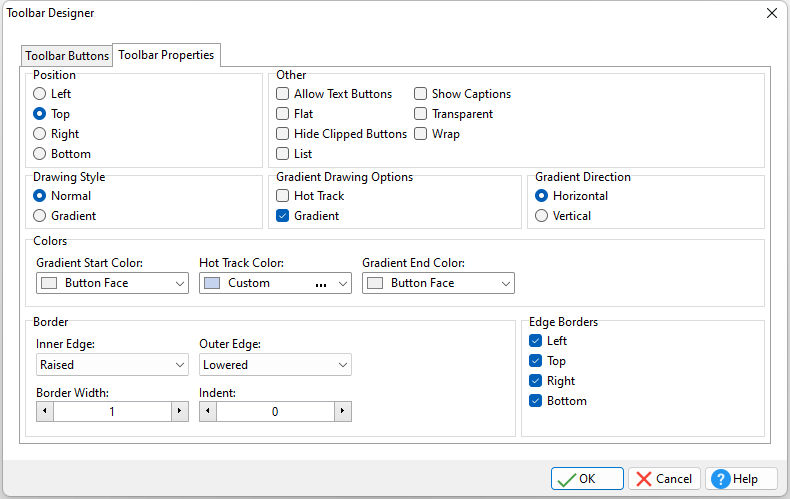The Toolbar Properties alter the display of the Toolbar on the form.
Position - determines the position of the Toolbar on the form
Other Allow Text Buttons - determines whether tool buttons that consist only of text can be placed on the Toolbar Flat - makes the toolbar transparent and eliminates tool-button borders Hide Clipped Buttons - specifies handling of buttons obscured by an adjacent toolbar List - aligns captions on the right and images on the left in tool buttons Show Captions - determines whether text captions are displayed on tool buttons Transparent - specifies whether the toolbar is transparent Wrap - enables automatic line-wrap for components in the toolbar
Drawing Style - determines the drawing style type
Gradient Drawing Options - determines the gradient drawing option
Gradient Direction - specifies whether the direction of the gradient is horizontal or vertical
Colors Gradient Start Color - color used as start color for the gradient Gradient End Color - color used as end color for the gradient Hot Track Color - color used as hot tracking color when in gradient style
Border Inner Edge - determines the border style for the toolbar's inner edge Outer Edge determines the border style for the toolbar's outer edge Border Width - specifies the width of the tool bar's border Indent - specifies the margin on the left side of the toolbar
Edge Borders - determines which sides of the toolbar have borders
|
|