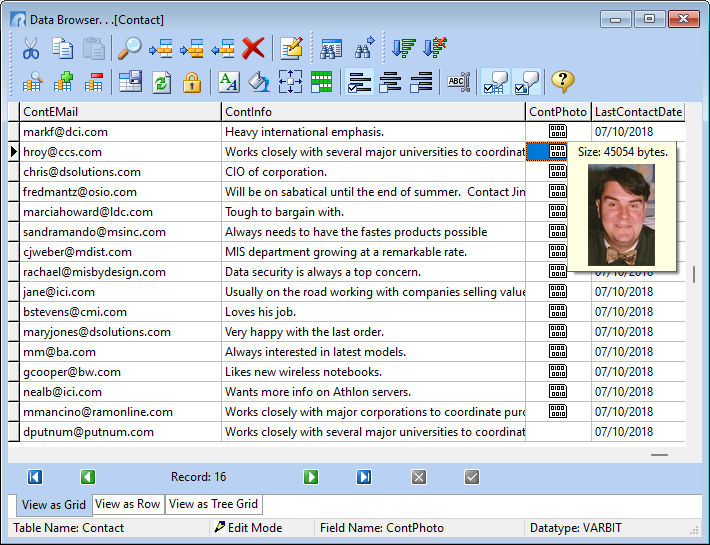By default, the Data Browser/Editor starts in the "View as Grid" mode. This is the typical display that orients the data in a horizontal architecture. Generally, this mode is preferred for tables that have a large number of rows.
In this mode, the Up, Down, Left, and Right arrow keys will move the focus respectively. If your third mouse button is assigned to AutoScroll when clicked and held down, the Data Browser will behave accordingly.
To edit a column value while in the Edit mode, either double-click the field or press the "Enter" key. Once editing of the value is complete, press the "Enter" key again to commit the changes.
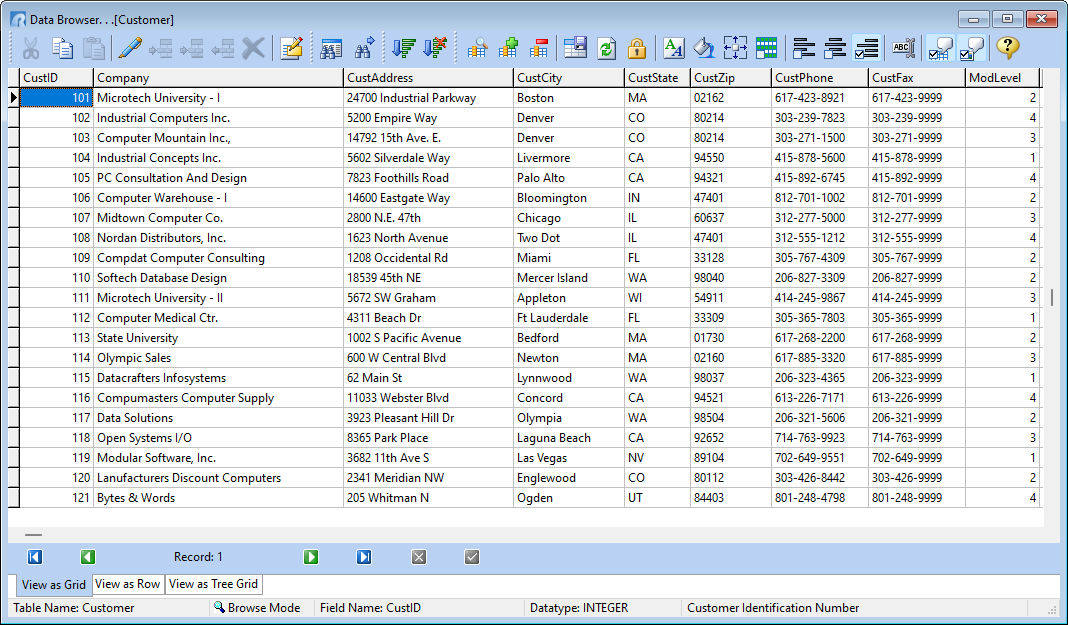
The Data Browser has the ability to preview images as a hints when the cursor hovers over the table cell. To do so, select the "Show Image Hint" button on the Layout toolbar.