The R:BASE 11 Data Designer allows for table design to be easy and efficient. The newest features include:
•New Table Wizard
o32 available templates (Business/Personal)
oCustom column definition (data type, not NULL) and ordering
oPrimary key definition (single/multiple fields), auto incrementing value
oTable comment/description
oAvailable SQL syntax
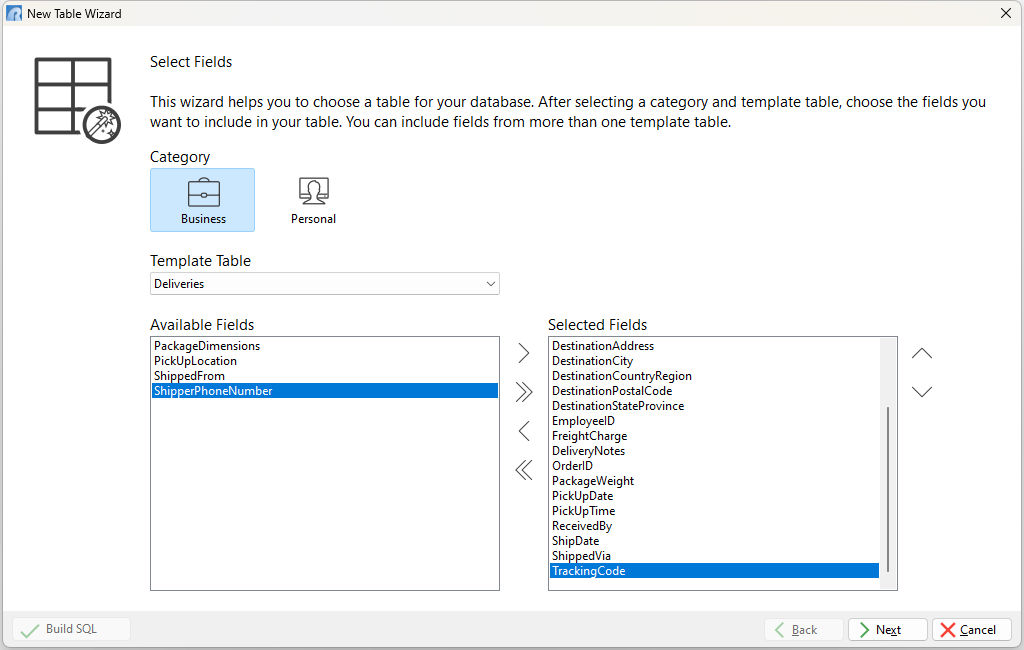
•Added support to directly edit stored procedure code from the Triggers area
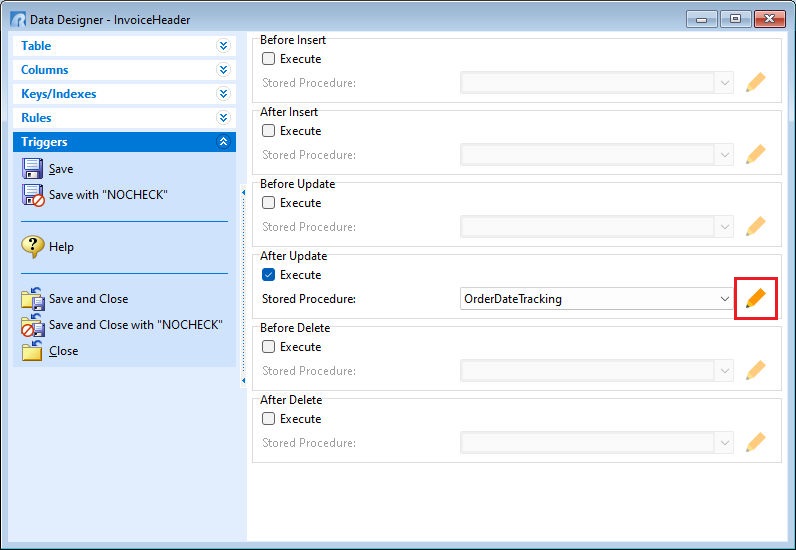
•New menu options to create NOT Null Index definitions
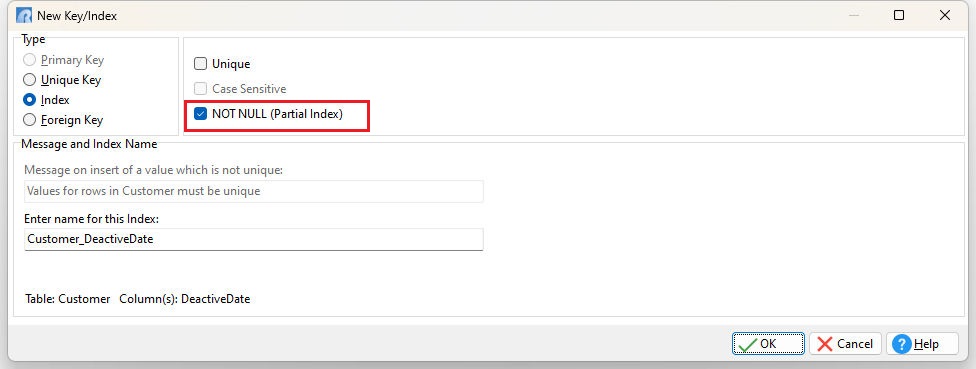
•Enhanced default column value capabilities, where static and global variable can be used (value must be dotted) , which works well in combination with static variables
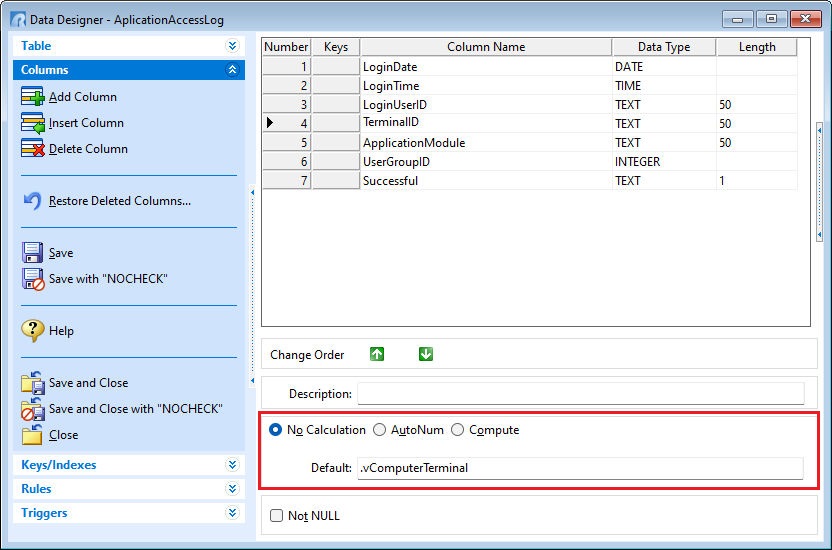
•Added progress dialog for the table save process to keep the user informed
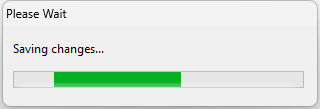
•Added "In-memory Table" option to saves the table as a temporary in-memory table
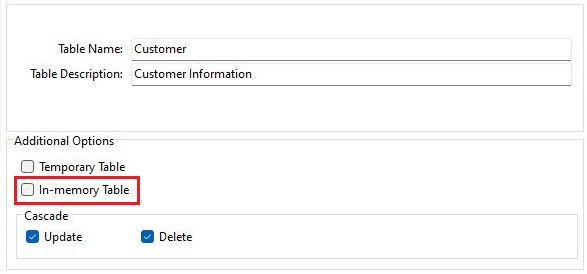
•Added Find Column search utility (Ctrl+F8) within the Columns area where a specific column may be located quickly in a large list of column names
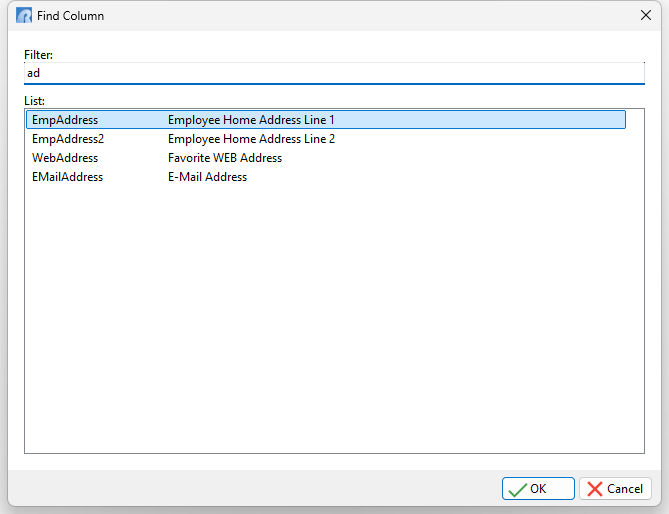
Data Designer features added within R:BASE X.5 (Version 10.5):
•Increased field sizes when creating new keys/indexes and rules, to better display long column names
•Enhanced new rule creation, which includes the possible rule violation error message on the initial screen. A button is available to manually set the message from the default values.
•Enhanced column definition interface to inform users if a reserved word is specified as a column name
•Added descriptions for non-common data types within the Columns area
Data Designer features added within R:BASE X (Version 10):
•New BIGINT data type, which is a 64-bit integer. Offers a range of ±999,999,999,999,999,999 - R:BASE Enterprise only
•New SMALLINT data type, which is a 16-bit integer. Offers a range of ±32767 - R:BASE Enterprise only
•New BOOLEAN data type. Offers True/False values - R:BASE Enterprise only
•New WIDETEXT data type, similar to TEXT, but is capable of storing Unicode characters with two bytes per character - R:BASE Enterprise only
•New WIDENOTE data type, similar to NOTE, but is capable of storing Unicode characters with two bytes per character - R:BASE Enterprise only
•New Column Name Template setting that provides a default value when adding new columns to tables
•Improved logic to prevent duplicate foreign key or unique key constraints on a table
•Improved logic to prevent duplicate index names for a table
•Increased Description and Expression fields for column definitions
•Enhanced user interface for creating Key/Indexes to more easily add constraints for tables/columns with names greater than 18 chars
•Automatically fill column description values for matching common column names, just as with data types
Data Designer features added within versions eXtreme 9.5:
•New GUID data type is available to create unique values
•When modifying definitions for TEXT data type columns, and after decreasing the length value, a warning message will be displayed describing the changes
•A calculator image will be displayed within the column list, indicating a computed column
Data Designer features added within versions eXtreme 9.0/9.1:
•New dynamic description display panel for Column definitions
•Display of an index's Duplicate and Adjacency Factors to help determine efficiency
•New "Triggers" interface to execute stored procedures upon table events
•Added internal checking when adding a default value for a TEXT column
•Additional checking for table names using reserved words
•Increased user friendliness for for column definition layout
•Ability to resize columns when viewing "Columns"
•Enhanced display for keys and indexes, based on type of key or index
•Enhanced display for rules, based upon succeed or fail
•Enhanced rules editing supporting double clicking on a rule
•Additional "NO CHECK" option is available to NOT update references to views, tables, and columns in forms, reports, labels, access rights, and rules
Data Designer features added within versions 7.x and Turbo V-8:
•A new "Relational Verification" option setting to check the relational integrity of data type for matching column names before the Data Designer is launched.
•Additional option to "restore Deleted Columns" from the speed menu
•Improved functionality to reorder existing columns