To view the HTML report you just created, you can launch the file directly from the Database Explorer.
To launch a file from the Database Explorer:
| 1. | From the menu bar, choose Tools: Launch... |
The "Launch..." dialog will appear.
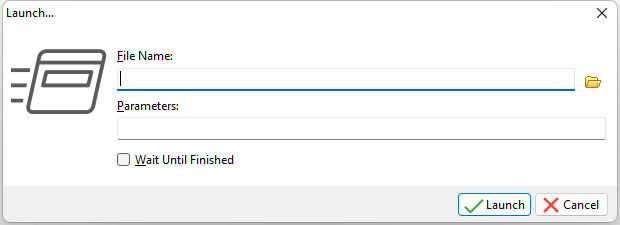
| 2. | In the "File Name" field, click the folder icon on the right side of the field. |
The "Open" dialog will appear with a list of all the files in the directory.
| 3. | Choose the HTML file that was just created, "EmployeePhoneList.htm". |
| 4. | Select the "Open" button. |
The path and file name will fill the field.
| 5. | Click the "Launch" button. |
The Employee Phone List HTML report will launch using the default Internet browser on your computer.
| 6. | Close the browser windows to return to R:BASE at the Database Explorer. |
Files may also be launched at the R> Prompt window using the LAUNCH command. To replicate the above example, you would type "LAUNCH EmployeePhoneList.htm" at the R>.