The report can be printed to the screen, a printer, or to a file.
To print the employee phone list to the printer:
| 1. | In the Database Explorer, click the Reports option. |
| 2. | Select "EmployeePhoneList". |
| 3. | Click the "Print Report..." option. |
The "Print Report" dialog box is displayed. The EmployeePhoneList report comment and driving table is displayed. The print target is on the "Screen" option by default.
| 4. | Select "Printer" from the print target options. |
| 5. | Click the OK button and the report is printed to the current printer. |
To print the employee phone list to a HTML file:
| 1. | In the Database Explorer, click the Reports option. |
| 2. | Select "EmployeePhoneList." |
| 3. | Click the "Print Report..." option. |
The "Print Report" dialog box is displayed.
| 4. | Select "File" from the print target options. |
| 5. | Click the OK button. |
The "Print" dialog box is displayed.
Note the different format types within the "Type:" drop down box to print the current report.
| 6. | Select "HTML Document" from the "Type:" drop down box. |
| 7. | In the "File Name:" field, the default name of the file is the report name. For the report, leave it "EmployeePhoneList.htm". |
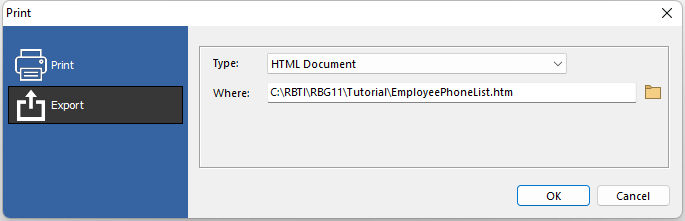
| 8. | Click the OK button. |
The next screen will provide many different options for setting up the HTML file format. For now, we will skip the additional options and move on.
| 9. | Click the OK button. |
The report is printed to the current directory where the database files are located and you are now at the Database Explorer screen.