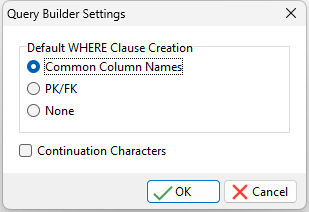When you retrieve information from more than one table, the information must be related in some way, so you must specify the link between the tables.
You have three options when specifying links between tables:
•R:BASE can automatically link the tables' common columns, or columns with the same name. Using the example above, the common column between the Customer table and the Flights table is the CustomerID column. This method is the default.
•R:BASE can automatically link tables with primary key and foreign key constraints. To use this option, constraints must be defined. However, columns do not have to have the same name. For more information about constraints, see Defining Primary and Foreign Keys.
•You can link the tables yourself when you specify the conditions for the query. For more information about specifying query conditions, see "Specifying a Condition for a Query".
The table link is displayed in the "WHERE Clause" portion of the SELECT syntax panel.
To change between the above options, choose "Query" from the main menu bar, and then select "Query Builder Settings". The following dialog will appear allowing you to edit the table linking properties.