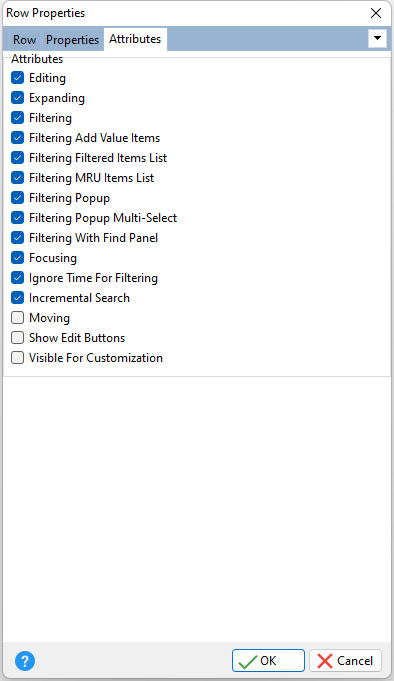ð Attributes Editing Specifies if editing is allowed for the row Expanding Specifies whether the expand button appears in the row that the current settings are applied to (if this row is a category row) Filtering Specifies whether an item displays the filter drop-down button Filtering Add Value Items Specifies whether or not value items (filter conditions) are added to a filter drop-down Filtering Filtered Items List Specifies whether to display all filter items or only selected ones in a filter drop-down Filtering MRU Items List Specifies whether this item's filter drop-down displays the most recently used (MRU) item list Filtering Popup Specifies whether a filter drop-down for a specific row is available to an end-user Filtering Popup Multi-Select Specifies whether an end-user can select multiple filter items in the filter drop-down Filtering With Find Panel Add the row to the scanned rows when searching in the Find Panel Focusing Specifies whether an item cell can be focused Ignore Time For Filtering Specifies whether to truncate the time portion of the date/time filter criteria in the filter drop-down Incremental Search Specifies to allow the incremental search facility, where end-users can locate data in the control by row values. To search a node by a row value, focus a data cell within the appropriate row and type the search text. If the row contains a node whose row value starts with the search text, the node is focused. Moving Specifies if end-users can move an item Show Edit Buttons Determines the visibility of the editor buttons Visible For Customization Specifies whether a row can be moved to and from the Customization Form. If a row is visible, it appears in the card. If it is not visible, it shows in the Customization Form.
|
|