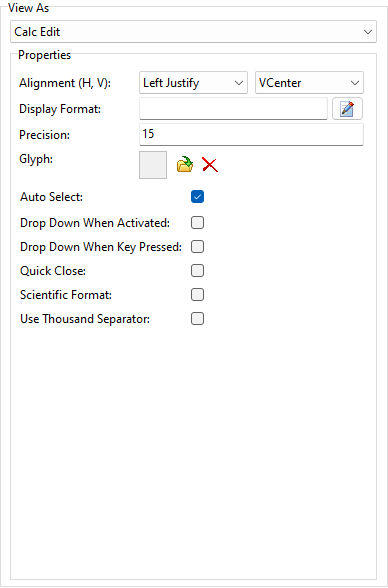ð Properties Alignment (H, V) Specifies the horizontal and vertical justification of the data Display Format Specifies the manner in which the value is formatted when not focused (example: $,0.00;-$,0.00) Precision Specifies the value precision in the calculator Glyph Specifies a glyph image to display, which can be loaded, deleted, and previewed Auto Select Specifies the data within the field will be selected, when the focus lands on it Drop Down When Activated Specifies whether the calculator drops down when the cell is activated with a mouse click or the [Enter] key Drop Down When Key Pressed Specifies whether the calculator is opened immediately after pressing a number key Quick Close Specifies whether the calculator is closed by pressing the [=] on the keyboard Scientific Format Specifies whether to use scientific notation to display a value Use Thousand Separator Specifies whether thousand separators are displayed when the field has focus
|
|