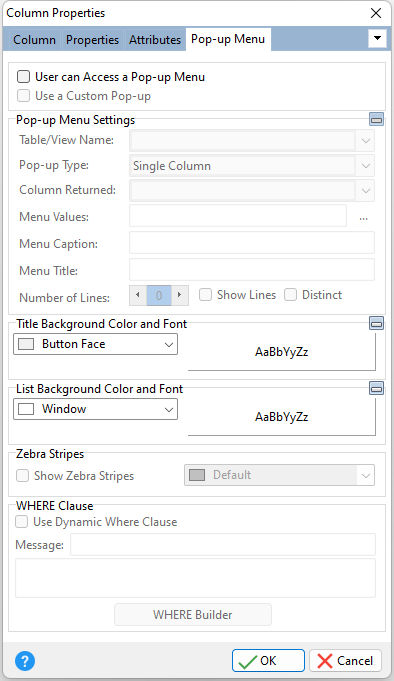To use a Pop-up Menu, the DB Tree Grid field must not allow in-place editing, otherwise, the double click will work as "select all" in the in-place editor. Within the Attributes, the Editing property must be unchecked.
ð User can Access a Pop-up Menu Enables the user to access a pop-up menu when the field is double-clicked. By default, this will return all the values in the table for the associated column
ð Use a Custom Pop-up Pop-up menu can be custom designed to return lookup values from other tables/views, and display optional Dynamic Where Clauses
ð Pop-up Menu Settings Table/View Name Specifies the table/view the menu values will be retrieved from Pop-up Type Specifies the type of pop-up menu: Single Column; Multi Column; Expression; Expression with Column Column Returned Specifies the column from the table/view for the data source Menu Values If you selected "Multi Column" from the Pop-Up Type, you can type in the columns, or select the "..." button to pick the available columns from a list. If you selected "Expression" or "Expression with Column" from the Pop-Up Type, enter the expression in this field. Menu Caption Caption value which the pop-up menu will display when visible Menu Title Title value which the pop-up menu will display when visible Number of Lines Limits the number of values displayed in the Pop-up Menu Show Lines Displayed lines between the values in the Pop-up Menu Distinct Displayed distinct values in the Pop-up Menu
ð Title Background Color and Font Specifies the background color of the title AaBbYyZz Specifies the font style, size and color for the title
ð List Background Color and Font Specifies the background color of the list AaBbYyZz Specifies the font style, size and color for the list
ð Zebra Stripe Enables the zebra stripe color effect. Once enabled, the combo box assigns the color for alternating rows.
ð WHERE Clause Use Dynamic Where Clause Prompts the user for data input to filter the returned data that is displayed. See examples below. Message This value displays as a title to the Where Clause input window when using a Dynamic Where Clause Where Builder Opens the Where Builder dialog for a GUI interface to create your Where Clause |
|