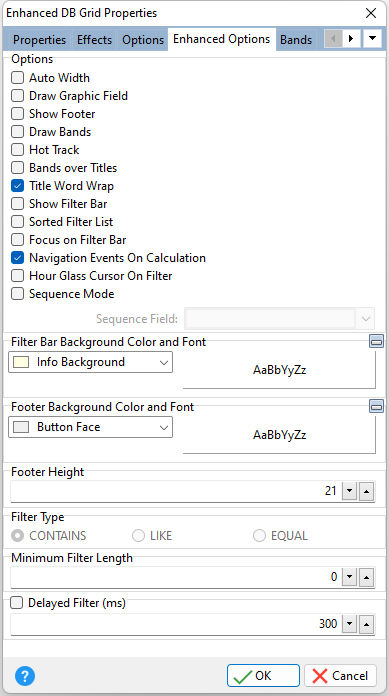ð Options Auto Width Automatically sets the width for the grid and columns Draw Graphic Field Displays scaled down graphics for images stored as BLOB data Show Footer Enables the footer panel at the bottom of the grid, which can be used to display information. The Footer Height value below assigns the size of the footer. To define the Footer type and other properties, alter the Footer panel within the column's Enhanced Properties. Draw Bands Displays bands for additional or improved column descriptions Hot Track Enables a highlight effect for the currently focused column which trails the mouse cursor Bands over Titles Places the defined bands on top of the titles Title Word Wrap Enables long column title text to wrap Show Filter Bar Displays a filter bar directly under the titles to enter values and limit the displayed grid based on matching criteria Sorted Filter List Sorts the filtered values Focus on Filter Bar Places the cursor focus directly onto the Filter Bar when the form opens Navigation Events on Calculation When unchecked, makes footer calculations faster and avoids flickering during refreshes Hourglass Cursor On Filter Changes the mouse cursor to an hourglass to indicate processing (to possibly avoid end users having the impression the form is unresponsive) Sequence Mode / Sequence Field Specifies to assign a field which controls the sequence order of rows in the grid. When Sequence Mode is checked the column headers are no longer click-able, meaning users cannot sort the columns. The "Sequence Field" column should be an integer, and is expected to have a value. Sequence Mode requires Drag and Drop is enable for the grid.
ð Footer Background Color and Font Color Specifies the background color of the footer AaBbYyZz Specifies the font style, size and color for the footer
ð Footer Height Specifies the height of the grid footer, when displayed. The default value is 21 pixels, but will also be set according based on grid's font.
ð Filter Type Specifies the condition type for the Filter Bar
ð Minimum Filter Length Specifies the minimum character length for the filter bar to begin filtering values
ð Delayed Filter (ms) If checked, the grid will wait for the specified milliseconds every keystroke before the filter is applied. The timer is reset every time a key is pressed. It is important to not apply the filter immediately after every keystroke.
|
|