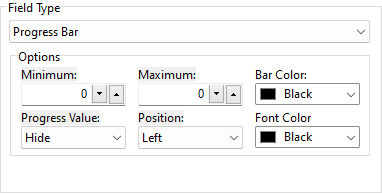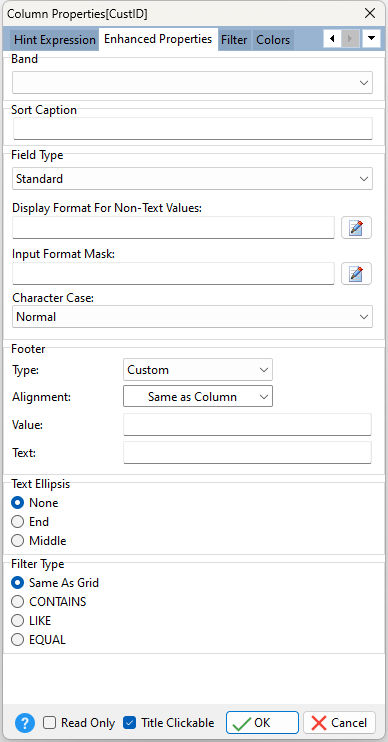ð Band Specifies the band to be assigned to the column
ð Sort Caption Specifies the caption displayed when sorting records
ð Field Type Specifies an enhanced data representation to display based on the column's field type. Options include: Standard, Progress Bar, Password, Hyperlink, Checkbox, and Lookup Expression
Standard - displays characters, with possible formatting •Display Format for Non-Text Values - specifies the display format for integer, date, time, etc. values. Use the provided button, or press [F6] for example formats. The display format overrides to the form-level format for the field. •Input Format Mask - specifies keystroke restrictions and formatting for data entry actions. Use the provided button for example formats. For more information, see Using Format Masks in Forms. •Character Case - specifies a case of the entered characters, which are converted as the user types. Changing the Character Case property changes the actual contents of the text, not just the appearance. Any case information is lost and can't be recaptured by changing Character Case to Normal. Supported Options: Normal, Upper Case, Lower Case, Word Case, Sentence Case, Title Case Progress Bar - displays a progress bar for the field value •Minimum - specifies the minimum value allowed for the progress bar display •Maximum - specifies the maximum value allowed for the progress bar display •Bar Color - specifies the color for the progress bar •Progress Value - specifies if the value in the percentage is displayed •Position - specifies the text position of the progress percentage. Left, Center, and Right are relative to the cell. Progress Center and Progress Right are relative to the progress bar •Text Color - specifies the color of text displaying the progress percentage
Password - displayed a specified character to hide the actual value Hyperlink - displays text as a hyperlink, which can be used to launch a Web browser Checkbox - displays a check box, where the checked and unchecked values can be specified Lookup Expression - displays a value based upon a lookup expression. When using a Lookup Expression field type, changes to the cell value will display the previous value after it is changed, and only updates when the focus is moved to another row. As the column change is known within memory (from moving from cell to cell within the row) and not yet passed to the engine (from moving from row to row), the Lookup Expression can be dynamically replaced with the current in-memory value before passing to the engine for evaluation by enclosing the field name within "less than" and "greater than" characters; "<" and ">". Example: AccountName IN Account WHERE AccountType = <AccountType>
ð Footer Type Specifies the type of data displayed in the footer beneath the column. Options include a custom Value/Text or one of several aggregate functions. Alignment Specifies the alignment of the of the footer value Value Specifies the custom value to be displayed in the footer Text Specifies the custom text to be displayed in the footer
ð Text Ellipsis Specifies where the field ellipsis takes place
ð Filter Type Specifies the condition type for the filter applied to the grid column. Options include: Same As Grid, CONTAINS, LIKE, and EQUAL
ð Read Only Disables user from editing data in field
ð Title Clickable Specifies whether the Enhanced DB Grid column is clickable to allow the column values to be sorted in ascending or descending order |
|