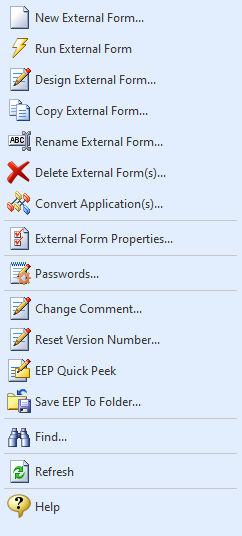The "External Forms" section of the Database Explorer provides menu options to manage your R:BASE External Forms.
•Browse... - opens a "Browse" dialog for you to browse your computer for an External Form File. Please be aware that using this selection does change the current working directory to the directory you choose in the "Browse" dialog. •New External Form - launches the External Form Designer •Run External Form - runs the selected External Form •Design External Form... - open the selected External Form in the External Form Designer for editing •Copy External Form... - copies the selected External Form to a new file •Rename External Form... - renames the selected External Form to a new name •Delete External Form(s)... - deletes the selected External Form(s) •Convert Applications(s)... - converts R:BASE Windows/DOS legacy application files (.APP/.API) and R:BASE 7.x and higher Windows .RBA application files to an External Form. Menu types include Group Bar and menu bar, Tree View, Split View, and Tile Menu. •External Form Properties... - displays the file properties for the selected External Form •Change Comment... - alters the comment for the selected external form •Reset Version Number... - alters the version number for the selected external form •EEP Quick Peek - opens a temporary file in R:BASE Editor containing all EEP code for the selected external form •EEP Quick Edit... - launches the EEP Map utility where EEPs may be reviewed and modified for the selected external form •Save EEP To Folder... - saves all EEP code for the selected external form to a file (ExternalFormName.EEP). Prior to saving, a prompt for the destination folder will be displayed. •Find... - provides search utility to locate specific text in external forms: oFind in Custom EEPs... [Ctrl]+[F] oFind in Control Properties... [Ctrl]+[L] •Refresh - refreshes the External Form list in the right pane of the Database Explorer •Help - opens the Database Explorer Help
When right clicking in the Work Space, the menu options are also available.
|
|