The Form Wizard utility builds single-table or master/detail table forms, which can serve many immediate data-entry needs, and is the quickest and easiest method of providing a data entry/edit screen. However, since the wizard does not take advantage of most of the features available in forms, you will want to modify it later.
When creating a new form, the following dialog will be presented in order to enter the form name, the table/view the form will be based upon, and the form comment. A check box is available to use the Form Wizard.
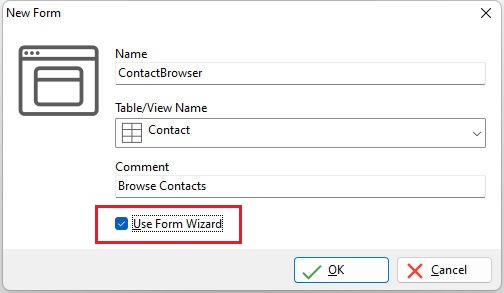
The first screen to appear for the Form Wizard prompts to select either a Single-Table Form or a Master/Detail Table Form.