The Single-Table Form option will provide menus to select the columns to appear on the form (from the table/view the form is being based upon) and a field display arrangement.
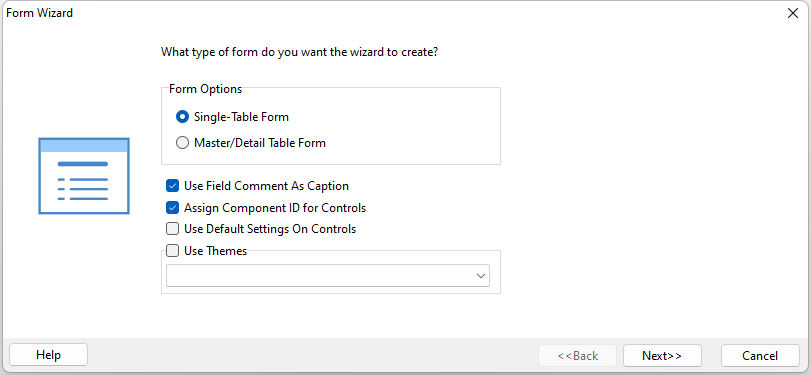
The settings for the Form Wizard provide options for the created form.
•Use Field Comment as Caption - specifies the label caption for each associated column will use the column comment
•Assign Component ID for Controls - assigns a unique identifier to each control, which can be used to alter the control with programming
•Use Default Settings for Controls - specifies the form will use the customized default settings established for forms and form controls
•Use Themes - assigns a theme to the form
Next, the From Wizard displays a list of the columns for the table. Using the arrows, move any columns that are to appear on the form. Use the double arrows to move all of the columns at once. The up and down arrow buttons are available to place the columns in a desired order.
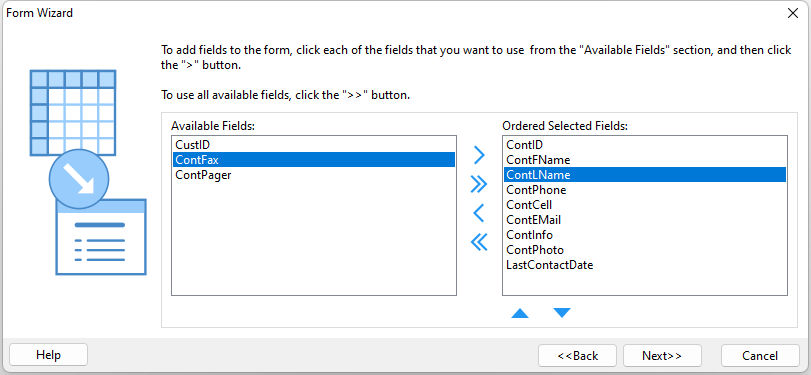
The following screen provides four options for the field arrangement of the columns on the form; Horizontally, Vertically, Grid, and Scrolling Region. You can preview how the form will appear by selecting each option. With many individual fields, the Vertical option may be more ideal.
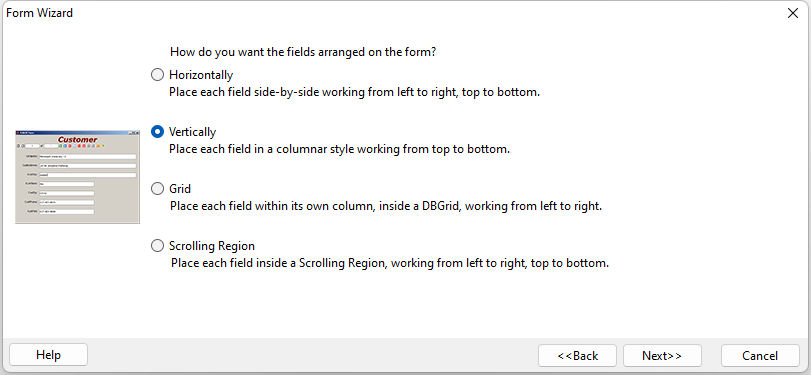
R:BASE will then build the form and display it in the Form Designer window.
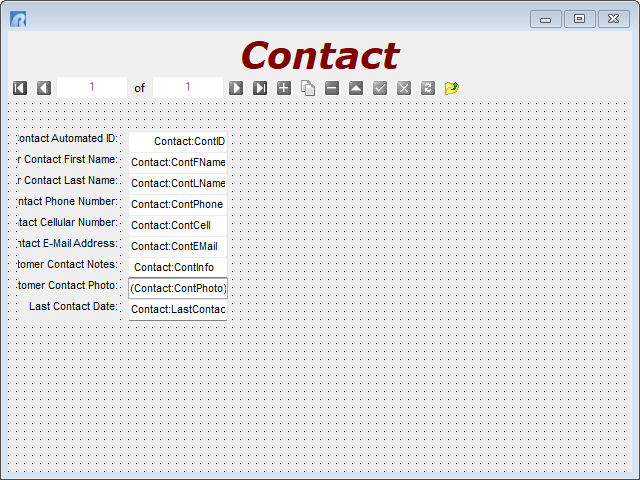
With the Form Wizard, R:BASE has placed a number of field objects with the table name and the column name with a white background and black text (default settings). These objects represent the column data for that table for entering, editing, and browsing data. These objects are very commonly used in the Form Designer and are called DB Edit objects. The R:BASE Form Wizard has placed the column comment as the caption for the Static Text (first name, last name, etc.). The fields can be centered more so, and increased in size.
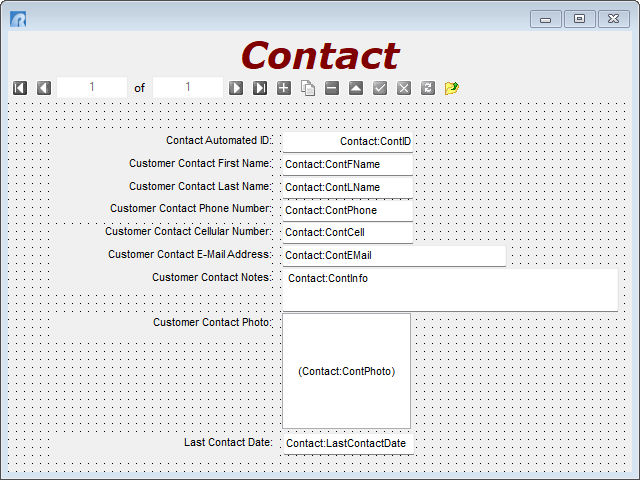
The title "Contact" across the form is also Static Text. The caption for the title Static Text is the table name by default, when using the Form Wizard. The Align properties for the caption is set to "Top", where the field aligns itself to the top side of the form to automatically grow or shrink to match the form. The Align property would need to be changed if the caption is to be moved.
Below the caption is an Enhanced DB Navigator control for moving forward/back, adding, editing, saving, and deleting rows in a table. The Enhanced DB Navigator is also set to be aligned to the top of the form. The Align property would need to be changed if the navigator is more desired for the bottom of the form.
The ability to alter the form controls and add new items is detailed within Lesson 4 of the R:BASE Tutorial.