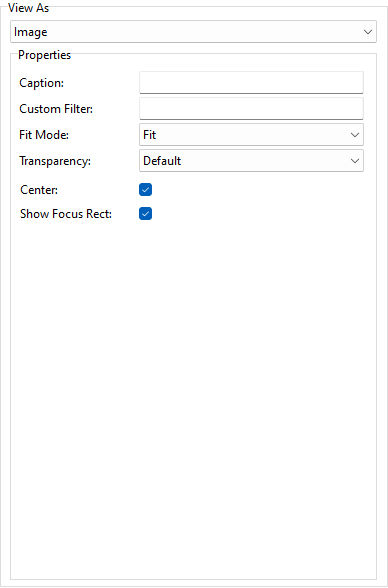ð Properties Caption Specifies the text displayed if no image is assigned field Custom Filter Specifies the file type filter applied to "Open" and "Save As" picture dialogs Fit Mode Specifies how the displayed image is sized within an image editor Transparency Specifies the background transparency for an image •Default - background transparency settings are obtained from the image itself (transparent for metafiles and icons, opaque for bitmaps) •Opaque - background transparency is set to opaque •Transparent - background transparency is set to transparent Center Specifies if an image editor centers the displayed image. Show Focus Rect Displays the focus rectangle that appears when the field has focus
|
|