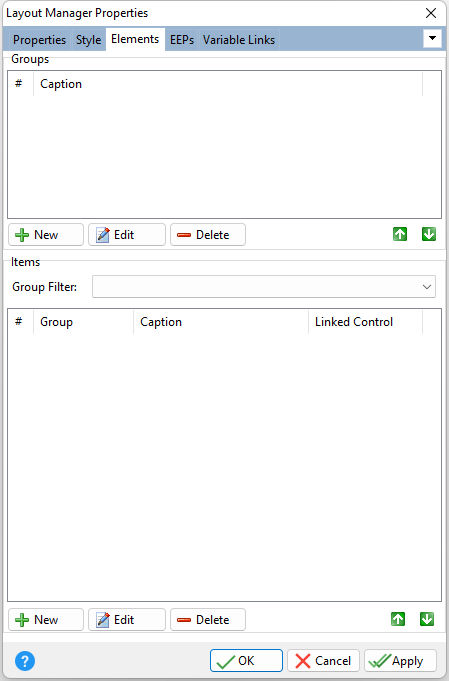The base elements of the Layout Manager control are groups and items. Groups can nest other groups and items. All immediate child groups and items have one parent group, which is accessible via the Parent Group property. The Layout Manager Control maintains the root (base) group automatically. Groups are divided into three categories: standard, tabbed, and hidden. Standard (horizontal and vertical) and tabbed groups can be configured as such using the Layout Direction property. Hidden groups are automatically created when a group or item is combined by being dragged and dropped together with another group or item.
ð Groups New Adds a new layout group Edit Edits the currently selected layout group Delete Deletes the currently selected layout group
The Layout Group display sequence can be reordered by selecting the green up and down arrow buttons.
ð Items Group Filter Allows filtering of layout items by group New Adds a new layout item for a group Edit Edits the currently selected layout item Delete Deletes the currently selected layout item
The Layout Item display sequence can be reordered by selecting the green up and down arrow buttons.
|
|