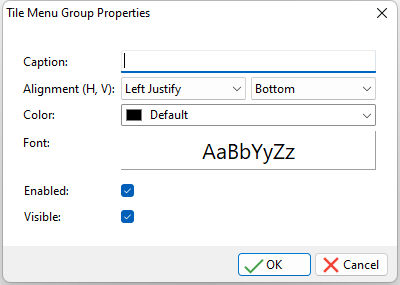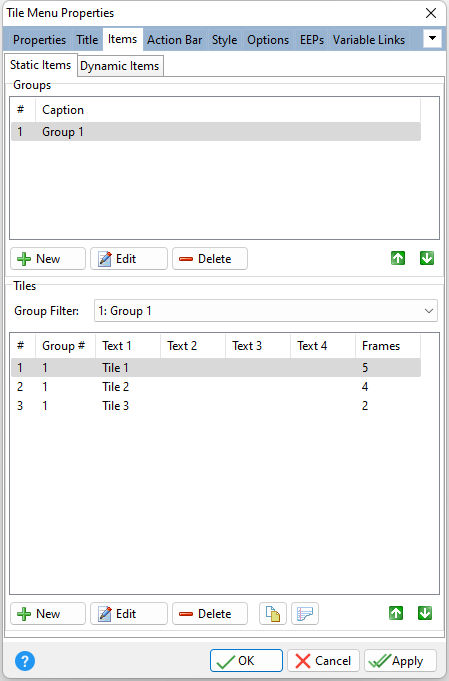ð Groups You can optionally provide captions for tile groups, in order to help end-users identify tile groups and their content. Group captions always reside above the group content and span one line.
New Adds a new menu group Edit Edits the currently selected menu group Delete Deletes the currently selected menu group
The Tile Group display sequence can be reordered by selecting the green up and down arrow buttons.
ð Tiles Group Filter Allows filtering of tiles by tile group New Adds a new tile for a tile group Edit Edits the currently selected tile Delete Deletes the currently selected tile Duplicate Duplicates the currently selected tile Edit Custom EEP Opens the R:BASE Editor to create/edit a custom EEP that is stored within the form
The Tile display sequence can be reordered by selecting the green up and down arrow buttons.
|
|