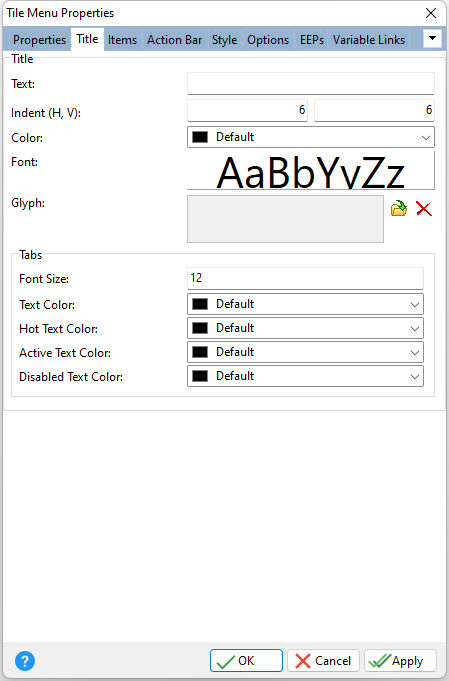The Title can display a text and/or a texture glyph. In detail pages, the title also hosts tab captions and the Back button that provide navigation between detail pages and the main page. Tab captions reside between the title's text and glyph, in one row. The title height is automatically adjusted to completely display its content vertically.
ð Title Text Specifies the title caption text Indent (H, V) Specifies the space (in pixels) between the right edges of the title texture glyph and the title area, and the space between the bottom edges of the title texture glyph and the title area. Use a combination of these properties to adjust the glyph's horizontal and vertical offsets inside the title area. Color Specifies the background color for the title Font Specifies the font style, size, and color for the title Glyph Specifies a glyph image to display for the title, which can be loaded, deleted, and previewed. The glyph will appear on the far right side.
ð Tabs Font Size Specifies the font size applied to captions of detail page tabs shown in the title Text Color Specifies the text color of a tab caption in the normal state Hot Text Color Specifies the text color of a hot-tracked tab caption Active Text Color Specifies the text color of a tab caption that corresponds to the currently active detail page Disabled Text Color Specifies the text color of a tab caption that corresponds to a disabled tile item
|
|