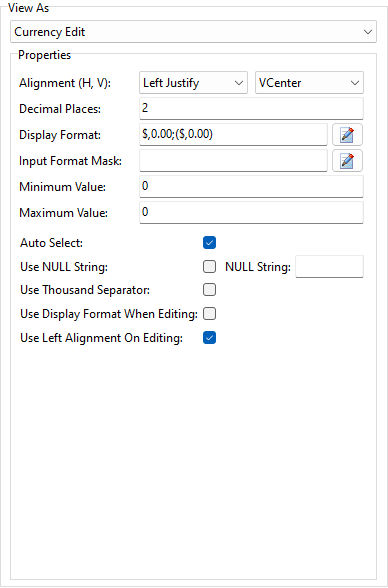ð Properties Alignment(H, V) Specifies the horizontal and vertical justification of the data Decimal Places Specifies the number of decimal places Display Format Specifies the manner in which the value is formatted when not focused (Example: $,0.00;-$,0.00) Input Format Mask Specifies keystroke restrictions and formatting for data entry actions. Use the provided button for example formats. For more information, see Using Format Masks in Forms. Minimum Value Specifies the minimum numeric value an editor can display Maximum Value Specifies the maximum numeric value an editor can display Auto Select Specifies the data within the field will be selected, when the focus lands on it Use NULL String Specifies whether the custom NULL String text will be displayed if value is empty NULL String Specifies the display text for the NULL value Use Thousand Separator Specifies whether thousand separators are displayed when the field has focus Use Display Format When Editing Specifies if the display mode format is used for value formatting in edit mode Use Left Alignment On Editing Specifies whether to align text to the left in edit mode
|
|