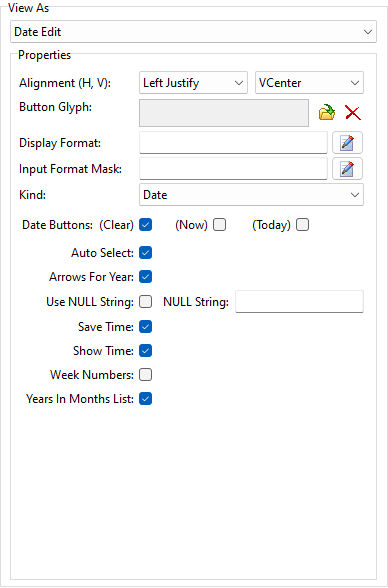ð Properties Alignment (H, V) Specifies the horizontal and vertical justification of the data Button Glyph Specifies a glyph image to display for the calendar button, which can be loaded, deleted, and previewed Display Format Specifies the manner in which the value is formatted when not focused (Example: mmm dd, yyyy) Input Format Mask Specifies keystroke restrictions and formatting for data entry actions. Use the provided button for example formats. For more information, see Using Format Masks in Forms. Kind Specifies to represent Date or Date and Time for the data stored within the table Date Buttons (Clear), (Now), (Today) Controls the visibility of the Clear, Now, and Today buttons within the drop down calendar •Clear - clears the date value •Now - sets the current date and time •Today - sets the current date only. The time portion remains unmodified. Auto Select Specifies the data within the field will be selected, when the focus lands on it Arrows For Year Specifies if the drop-down calendar displays arrow buttons within the year portion Use NULL String Specifies whether the custom NULL String text will be displayed if value is empty NULL String Specifies the display text for the NULL value Save Time Specifies whether the time stored within the cell is preserved when an end-user modifies the date Show Time Specifies whether to display the time portion as well as the date portion of a value Week Numbers Specifies whether week numbers are displayed within the drop down calendar Years In Months List Specifies whether year values should be displayed in the month list of the drop-down calendar
|
|