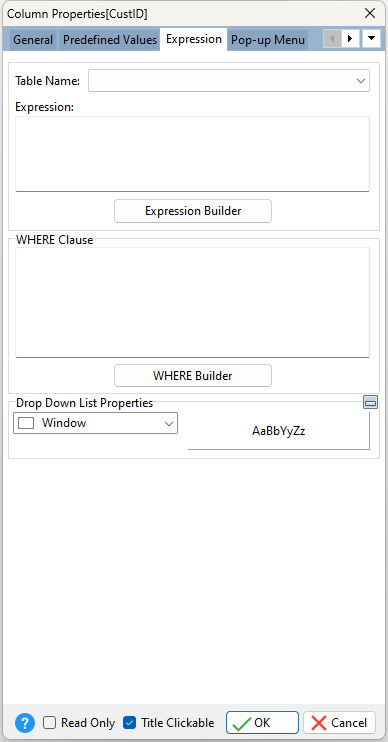A defined expression turns the field editor into a combo box whose values are pulled from a table. The values can be taken from any table and a custom expression can be used. It is important to note that the selected list item becomes the value for the field.
ð Table Name Specifies the table to gather values from
ð Expression Specifies the lookup expression. The expression field accepts direct input. Expression Builder Opens the Expression Builder dialog for a graphic interface to create your expression.
ð WHERE Clause Specifies the WHERE clause Where Builder Opens the Where Builder dialog for a GUI interface to create your expression
ð Drop Down List Properties Specifies the background color of the object AaBbYyZz Specifies the font style, size and color for the list
ð Read Only Disables user from editing data in field
ð Title Clickable Specifies whether the Enhanced DB Grid column is clickable to allow the column values to be sorted in ascending or descending order |
|