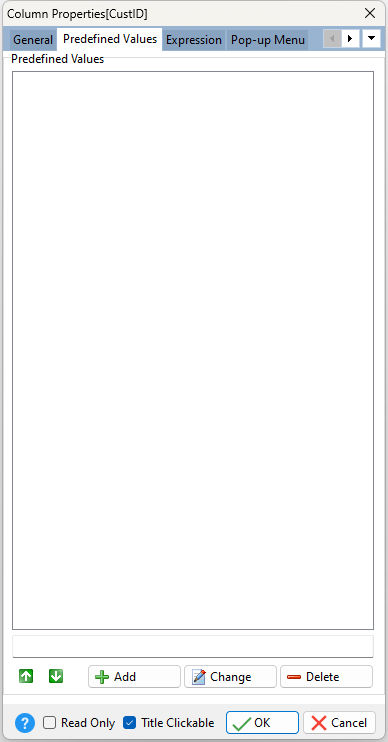Adding predefined values turns the field editor into a combo box. Each predefined value is a valid value for the column cell. When focused, the list of predefined values will automatically drop down if the AUTODROP setting is ON.
ð Add Adds the current value as a new item
ð Change Applies any changes made to the currently selected pre-existing item
ð Delete Deletes the currently selected item
The Predefined Value display sequence can be reordered by selecting the green up and down arrow buttons
ð Read Only Disables user from editing data in field
ð Title Clickable Specifies whether the Enhanced DB Grid column is clickable to allow the column values to be sorted in ascending or descending order
|
|