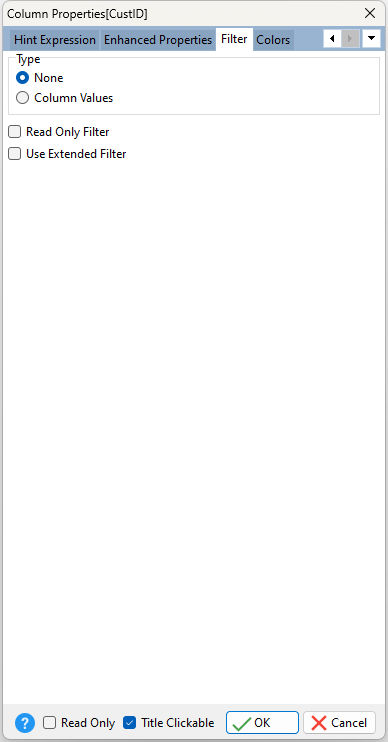ð Type None Provides an edit field to insert type characters. This option is faster. Column Values Populates the filter with ordered unique column values. This option can be slower with large data sets.
ð Read Only Filter Disables user from editing the column filter
ð Use Extended Filter Specifies the ability to accept additional conditions within the filter bar for the column. Within the filter, the following conditions are accepted: =(...), <(...), >(...), <>, (...), <=(...), >=(...). The value being compared is the "...".
ð Read Only Disables user from editing data in field
ð Title Clickable Specifies whether the Enhanced DB Grid column is clickable to allow the column values to be sorted in ascending or descending order |
|