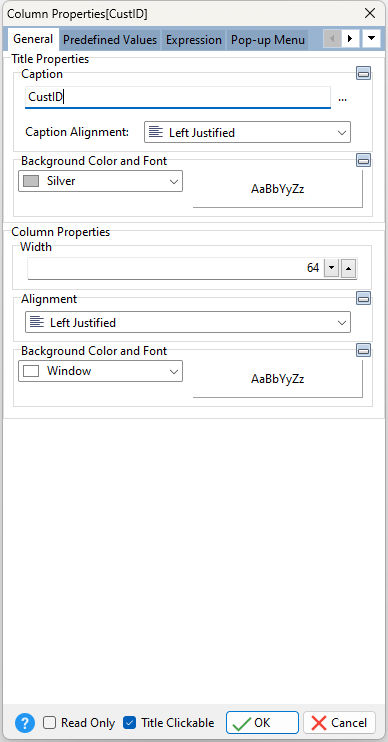ð Title Properties Caption Value which the title will display when form is run Caption Alignment Specifies the justification of the Title Caption within the grid. The options are: Left - Text is left justified Center - Text is center justified Right - Text is right justified Background Color and Font Specifies the background color of the title AaBbYyZz Specifies the font style, size and color for the title
ð Column Properties Width Width, in pixels, of the column field Alignment Specifies the justification of the column within the grid. The options are: Left - Text is left justified Center - Text is center justified Right - Text is right justified Background Color and Font Specifies the background color of the column AaBbYyZz Specifies the font style, size and color for the column
ð Read Only Disables user from editing data in field
ð Title Clickable Specifies whether the Enhanced DB Grid column is clickable to allow the column values to be sorted in ascending or descending order
Notes:
•If the default width value (64) is selected, the columns are auto re-sized and the right most column in the grid will expand it's width to fill any empty space in the grid at runtime.
•The background and font colors will not be recognized if the Native Appearance settings is enabled, where the appearance will be rendered by the operating system.
|
|