The Image List Editor is a storage location for image files to be used within the menu bar Designer, Popup Menu Designer, Toolbar Designer, and in Custom Form Actions. To access the "Image List Editor" from the Form Designer, select "Layout" > "Image List Editor" from the form menu bar.
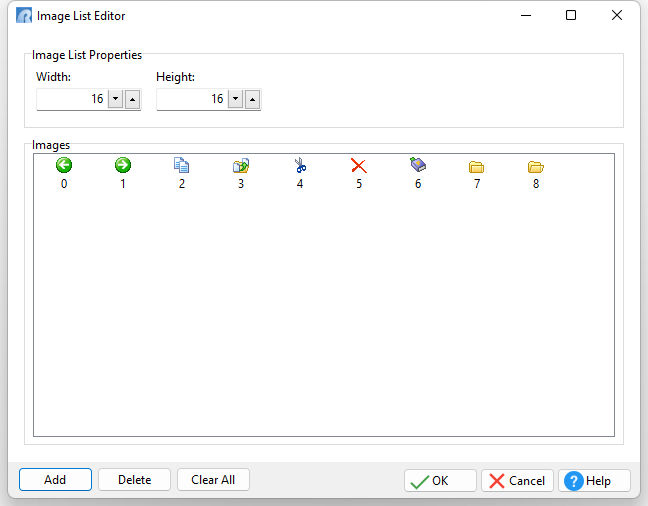
Notes:
•The Image List Editor can only store one image size (i.e 16x16, 32x32, etc.) at a time.
•When adding images, an individual file can be added, or an entire directory of images can be added at once.
•To load the stock images used throughout the R:BASE front-end, right click and choose "Add Stock Images" within the white space.