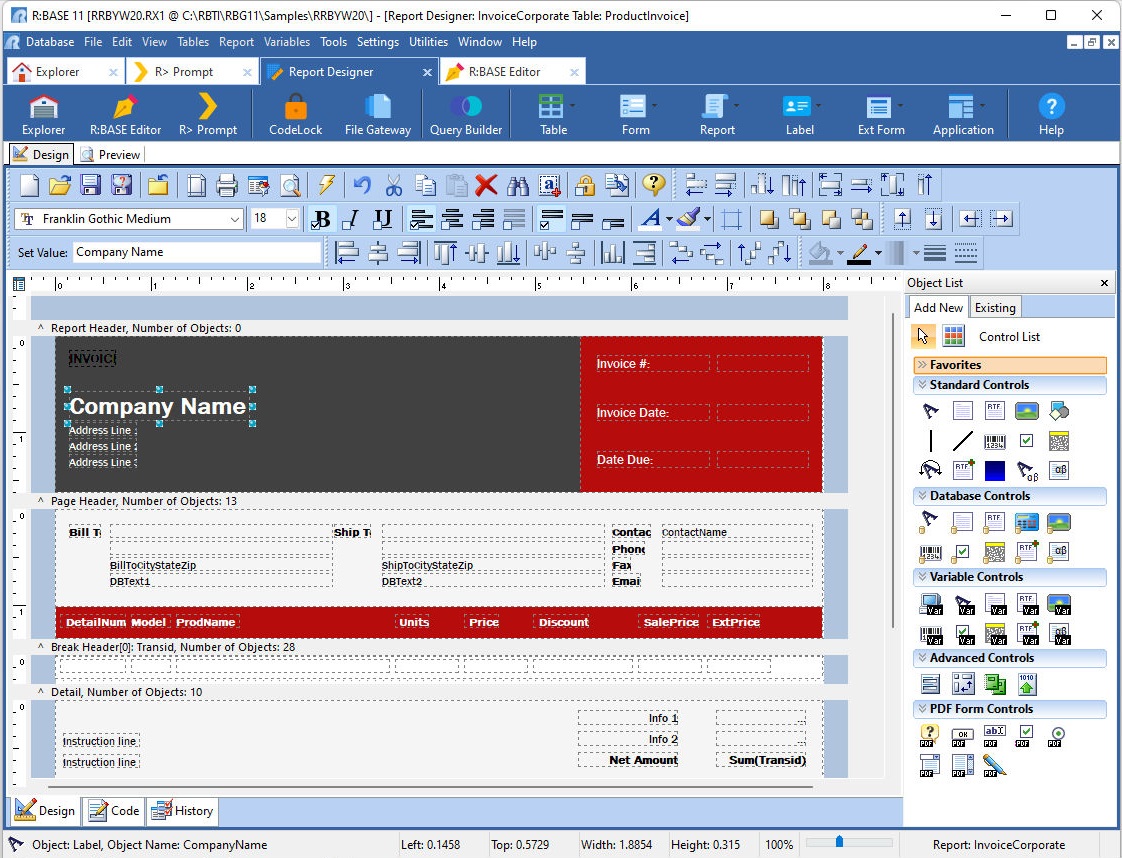A report is basically a format for retrieving database information to be sent to a file, printer or the screen. R:BASE reports are separated into horizontal sections, called Report Bands. When a report is generated, the data is processed from top to bottom. Reports include invoices, checks, statements, and address lists, as well as standard reports.
The Report Designer is the interface with design options for the report layout and toolbars to place objects to display text and shapes. Table data, variables, and static text can be displayed on reports along with images, bar codes, check boxes, and several other visual objects to customize the look of your report. Advanced controls like Sub Reports, Regions, CrossTabs, and Control Codes are also available.
Once a report has been created, the report is listed in the Database Explorer along with the table the report is based upon, the comment, size, date and time stamp, and version.
The R:BASE Report Designer exhibits the following essential features that users put to use everyday:
•Variety of 2-Dimensional barcodes
•Report breakpoints for data appearance grouping
•Advanced Rich Text controls for styled formatting
•Unicode Controls for versatile presentations
•Secure password protection
•Numerous object-based controls for professional layouts
•Useful code EEPs and actions to run at various generation stages
•Text file output setup for data interchange formatting
•Advanced Controls; SubReport, CrossTab, Region, PCC Label
•Table settings and Custom Table Relationship arrangements
•Efficient DB Calc object for aggregate function output
•PDF Form Controls for editable PDF output
•Practical system variables for page, document, date, time, and PC environment
•Print Preview; with custom WHERE clause
•Full set of toolbars for flexible design
•Page Setup to customize the page design of the report
•SMTP settings to send reports as email attachments
•Default report settings to automate new report object properties
•Code and History tabs for programming organization
•Proficient Scrapbook, Expression Builder, and EEP Map utilities
•Numerous field-specific properties tailor-made treatments