The R:BASE 11 Report and Label Designer is one of the most powerful object oriented report designers available. New features include:
•New Aztec Code 2-Dimensional Barcode type added. Aztec Code is a new 2-Dimensional barcode which uses less space than other matrix barcodes due to its lack of a quiet zone. With a unique finder pattern that resembles an Aztec pyramid in the middle of the symbol, Aztec Code are easily recognizable.
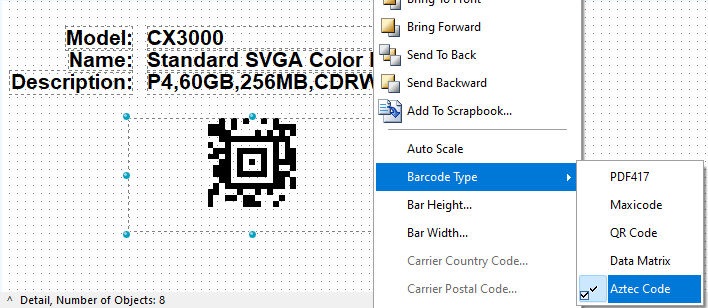
•The Print Preview includes an optional Report Outline for quickly referencing data in large reports. The outline is a helpful extension of the "Find Text" toolbar functionality, where both may be displayed together and are contained within the same panel. The Report Outline may be toggled with the button click or the Ctrl+O key combination. The below PROPERTY command toggles the outline as needed.
PROPERTY REPORT OUTLINE_IN_PREVIEW 'ON|OFF'
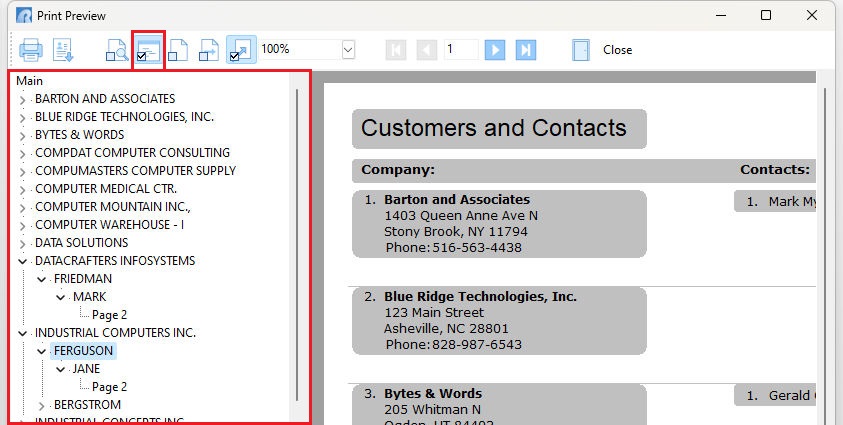
•The Print Preview window includes the "Report Outline" and "Find Text" buttons by default. The buttons may be disabled with the PROPERTY command.

•Added guidelines to assist users when placing/moving report objects
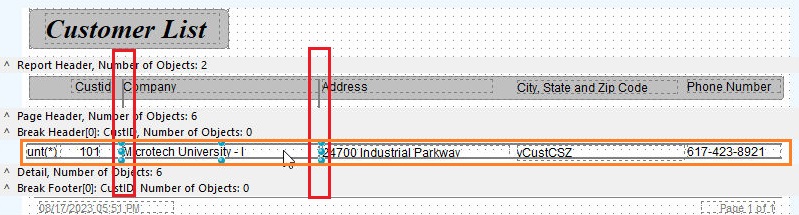
•New zoom capability with a slider object (drag the pointer object across track, or click on the slider track to adjust the zoom percent; 10% per click)
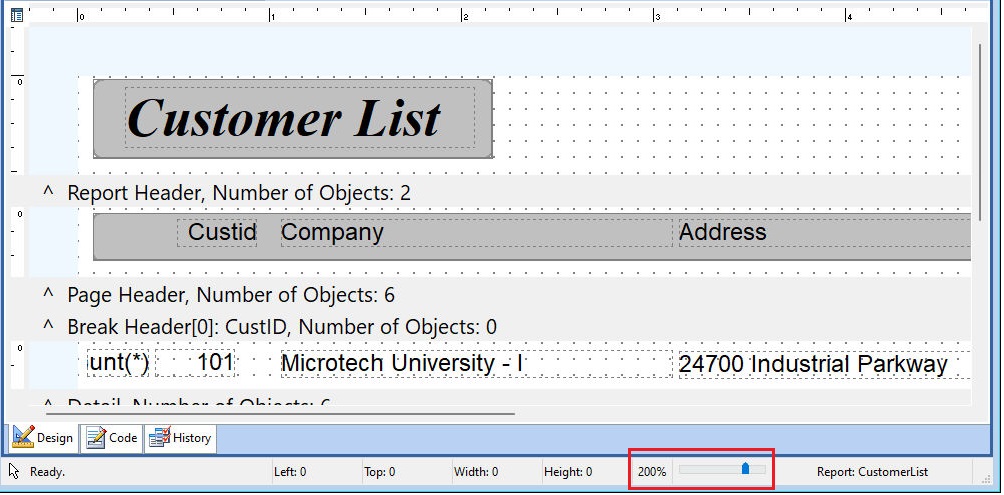
•Added ability to roll back unwanted changes to variable definitions (one variable at a time) in the Expression Builder
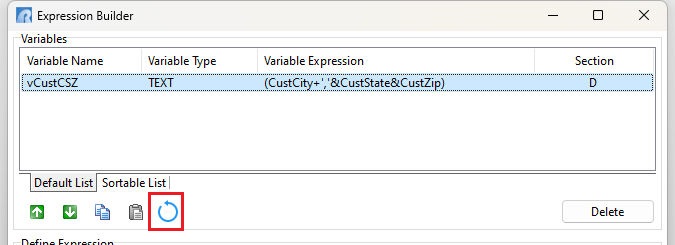
•Enhanced Edit toolbar with the display of variable values within the variable list, to help differentiate between variables
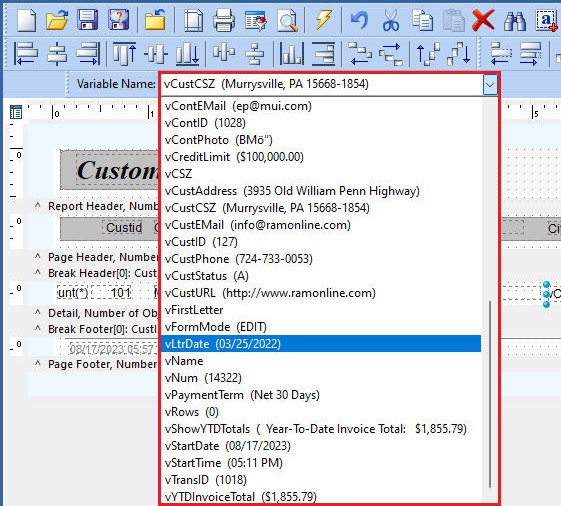
•Added encoding types (ASCII, C40, Text, X12, EDIFACT, Binary, ASCII Manual, Auto) for 2D Barcode Data Matrix labels
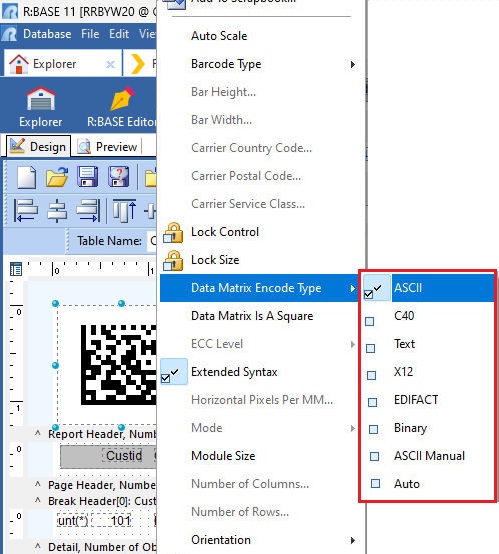
•New display setting to show the Report/Label Designer margins with a custom color. Visible margins for the Report/Label Designer allows users the ability to differentiate between the report/label area and margin area (where objects cannot be placed). The margin display may be turned on/off within the settings. The margin area background color may be customized.
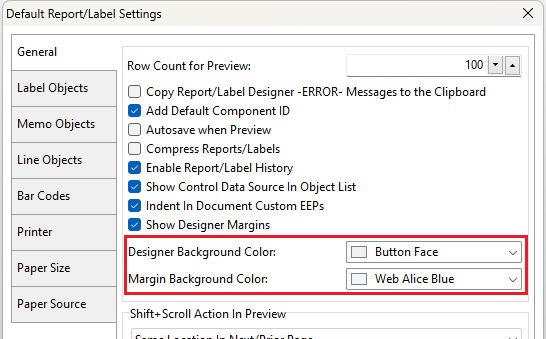
•Enhanced "Border" option in the Format toolbar, providing added functionality with optional sides (left, right, top, bottom), customized color, thickness, and line style of the border lines (from Draw toolbar options)
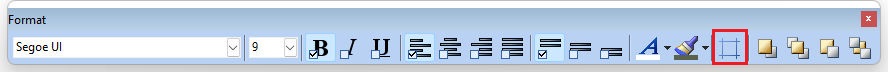
•New "Grow to Height" and "Grow to Width" Options for Size toolbar. The Size toolbar includes new "Grow to Height" and "Grow to Width" option to specify the height and width of the selected object(s) by pixel. When in use, the Report/Label Designer ruler should be set to Screen Pixels for proper review of the assigned values.

•Added 2D Barcode Data Matrix label settings to specify the size of each Data Matrix module and to force the barcode to be rendered as a square
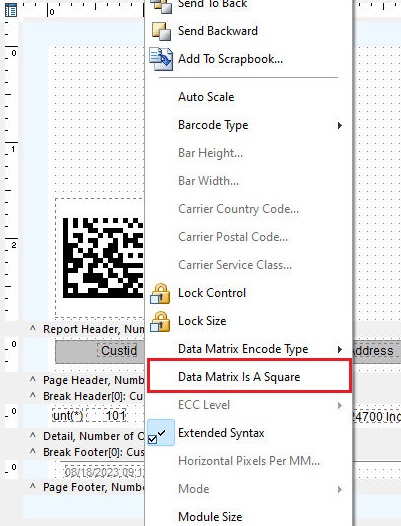
•Added File Delimiter options for "Print to Text File Setup" utility; SemiColon and Space
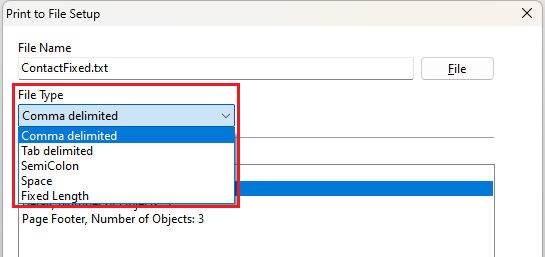
•Added "Bring Forward" and "Send Backward" options to the Format toolbar and context menu, to move objects forward or back one layer at a time, if an object is part of multiple layers. The options are similar to Bring to Front and Send to Back, which set a selected object to the foreground or background.

•New Gradient button on the Draw toolbar to define gradient coloring for shape objects
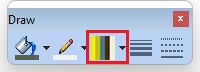
•Additional "align text within borders" options added to the Format toolbar; Align Text Top, Align Text Middle, Align Text Bottom. The functionality provides text alignment within the confines of the selected objects's borders.
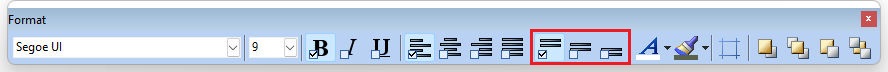
•New "Column Balancing" setting added to the Page Setup > Layout tab, to minimize the number of rows displayed on the report
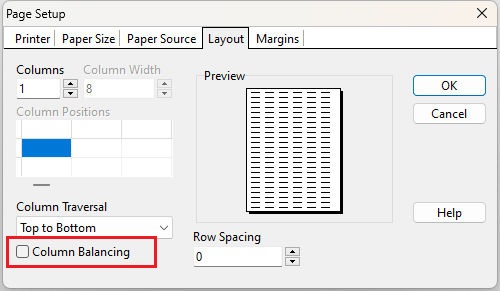
•Enhanced navigation in the Print Preview with zoom and scrolling with the mouse wheel; [Ctrl]+Wheel = Zoom in/out, [Ctrl]+[Shift]+Wheel = Scroll left/right within page
•Added Clear Selection button in the top left corner of the rulers to deselect any object, which is helpful on reports where many shapes and layers exist
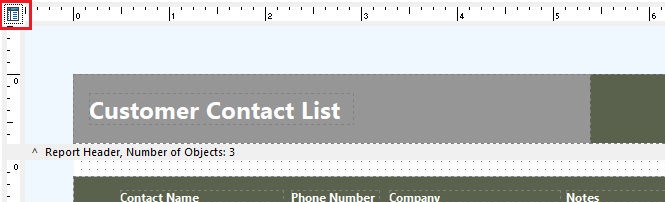
•Enhanced Find in Print Preview search with a "Whole Word" option to locate text that is contained within a whole word
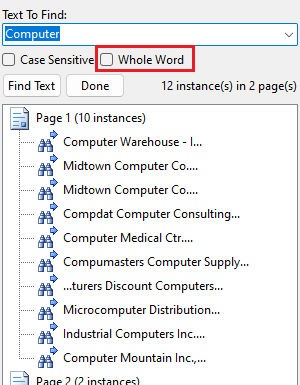
•Enhanced PDF Annotation object to accept a variable in (.VariableName) format for the Title and Contents properties
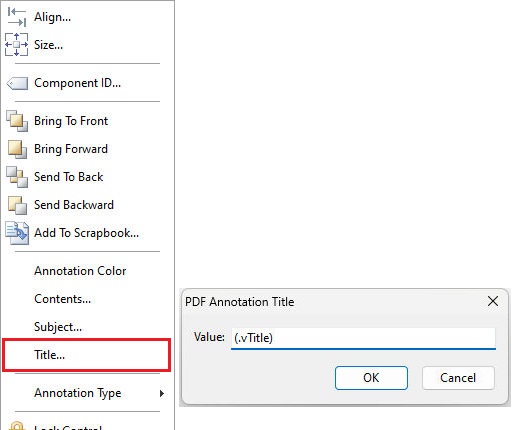
•Added annotation types (Check, Checkmark, Circle, Cross, Cross Hairs, Right Arrow, Right Pointer, Star, Up Arrow, Up Left Arrow) to the PDF Annotation object
•New Opacity setting for PDF Annotation labels to specify the amount of visibility for the annotation. An opacity of 0 would allow for text or an image to be placed behind the PDF Annotation, to utilize a custom annotation object.

•Added right click context menu options to easily convert rich text objects to "advanced" rich text objects (Advanced Rich Text, Advanced DB Rich Text, Advanced Variable Rich Text)
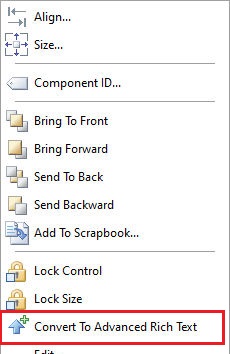
•New Prevent Orphans breakpoint setting which specifies whether group headers/footers can print alone at the bottom/top of the page
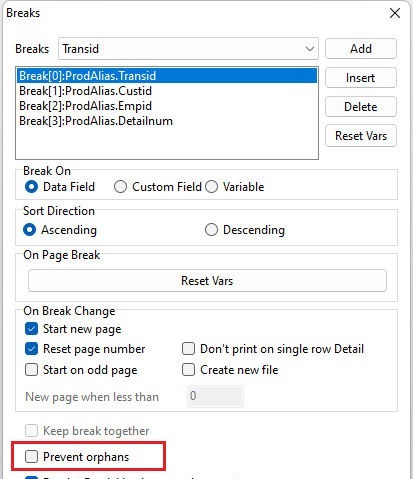
•Added image support for the Advanced Rich Text control's Mail Merge feature. With the enhancement, VARBIT fields/variables are automatically interpreted as images. For non-VARBIT fields/variables, the name must be appended with the 'IMAGEFILE' display format. The 'IMAGEFILE' display format is applicable to values containing the path of the image file.
•Added support for the classic report/label Print Preview, where output is located at the top left corner of the screen
PROPERTY REPORT CLASSIC_100PCT_PREVIEW ON
•Added notification icon to report/label bands to inform the user that code exists in the band. If one of the two available band EEPs (Before/After Generate Custom EEP) have code, then a single tag icon is shown. If both EEPs have code, then an icon with 2 tags is displayed.
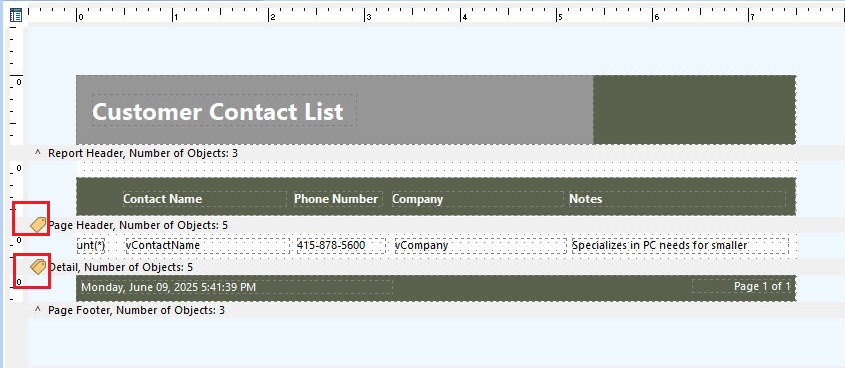
•Added "Copy Number" and "Copy Number Description" options to the System Variable control, which appear on the first and subsequent copies of the output:
oCopy Number - current copy number (when printing multiple copies to the printer)
oCopy Number Description - textual summary of the current copy number ("Copy 1")
Report Designer features added within R:BASE X.5 (Version 10.5):
•Added Find Text in Preview feature to search a report Print Preview screen.
•Added "Invoice" tab to the Report Wizard to assist in the generation of proficient invoice documents
•Added password encryption for Excel document reports, including XLSX and 2003 formats. Passwords are case sensitive.
•New Report Wizard styles, with enhanced color schemes and fonts, with various professional and corporate options
•New Scrapbook utility, which acts as repository for created and commonly used report objects.
•Ability to select from "Classic" and the new "Default" Styles tabs within the Report Wizard
•Automatic zebra stripe coloring added for the Detail band dataset in reports created within the new Report Wizard styles
•Enhanced recognition for report objects that cross the printable area (on the right side), where a red underline appears on the object. This feature helps the user know the object will not appear on the report output, unless it is moved back into the printable space and does not cross the right margin boundary.
•Enhanced DB Calc control to support a Tally to count the occurrences of identical values in a column
•Enhanced report Breaks allowing for the conditional display of the Break Footer if only a single row exists for the Detail band. Any subtotals within the footer will still be calculated properly.
•Added "List" (LISTOF) functionality to the CrossTab control
•New functionality to Lock/Unlock report/label objects within the designers.
•Adding Title Case character case option for label controls
•New Lock Size option where field settings for objects can be altered, but the size can be specifically preserved
•Enhanced PDF Combo Box and PDF List Box controls with a "Data Query" option to populate the control from a SELECT command
•Enhanced Report Wizard with option to include field comments as captions
•New Page Setup setting allowing for a report to use the printer's default duplex setting
•Added "In Property Names" option for Control Property searches to locate text for the actual property (e. g. Read Only, AutoSize, Show Hint, etc.) in use for objects
•New PROPERTY command parameter to have all reports displayed in the Print Preview to include the "Find Text" option
•Add "Run (Live)" option for the Report Designer to save and run the report using live table data
•Added font names, styles, and sizes options to the DOS report/label conversion utility to allow the converted objects to fit accordingly
•Enhanced report/label conversion to automatically replace double quotes with single quotes
•Enhanced Report Wizard with clearer screen prompts, and added Help button, where newly added chapter help is available for reference
•Added "Preview WHERE" button to the Standard toolbar, to easily launch the Preview WHERE Clause utility
•Added "PDF Controls Tab Order" menu to the "Report" menu bar options, where the tab order for the PDF output can be specified
•The Existing tab of the Object List toolbar has been enhanced to display the Component ID, if defined, next to the object name
•A new "Maintain Aspect Ratio On Resize" property setting has been added for the Image label to determine whether the image is scaled proportionally when resized
•Added PROPERTY command parameter to disable the Cancel button in the "Printing" report progress dialog. When the parameter is OFF, the progress dialog is displayed, but the Cancel button is disabled.
•Added default file name (PDF, TXT, etc.) when selecting "Document Custom EEPs" in the Report Designer
•Added Unicode setting for Advanced DB Rich Text and Advanced Variable Rich Text labels to display Unicode characters in rich text
•Added "Print Human Readable" support for the QR Code and Data Matrix DB 2D Barcode and Variable 2D Barcode labels, to display the human readable version of the bar code (e.g. actual letters, numbers, etc.)
•Enhanced Custom Table Relationships, where the graphic table/view layout is now saved between sessions
•Enhanced "History" functionality to save the entire report, rather than just a snapshot of the EEP code. A revision number and date/time are listed within the History tab to track changes over time, and restore a report from a right click menu option
•Support to specify a replacement font for all reports/labels using the MS San Serif device font, or any fonts in the Swiss font family, when printing to PDF output. Any TrueType font can be used for the substitute.
Report Designer features added within R:BASE X (Version 10.0):
•New Code tab to easily review the command syntax for Report Actions and Custom EEPs in Report Bands
•Enhanced Object List toolbar offering increased organization and navigation of possible and existing report controls
•New R:BASE Controls List utility [Ctrl+Alt+P] to easily find and add available controls, with the help of the component filter, e.g. typing "label" reduces the list to only label-type controls
•New EEP History tab to automatically save the report's EEP as a backup, when command syntax changes are made
•Added QR Code bar code support for 2D Barcode, DB 2D Barcode, and Variable 2D Barcode controls
•Enhanced Select Tables dialog which now contains the Table Relation "One to Many" and "Many to Many" setting
•New EEP Map utility [Shift+Ctrl+M] to display all report/label band EEPs and Actions in a single location
•Added DataMatrix bar code support for 2D Barcode, DB 2D Barcode, and Variable 2D Barcode controls
•Enhanced Advanced Rich Text Control to support superscript and subscript text
•Added IntelligentMail bar code support for Barcode, DB Barcode, and Variable Barcode controls
•New "Rotate from Center" property for the Rotated Label allowing text to be aligned within the object boundaries
•Enhanced Expression Builder supporting Page Style, Column Header and Column Footer as options for variables to "Calculate On"
•Added output option for EEP documentation, where the EEP contents is loaded directly into the R:BASE Editor
•Enhanced Select Tables dialog which now contains the Table Relation "One to Many" and "Many to Many" setting
•Support to specify an image number in DB Image and Variable Image controls when displaying images which contain multiple images (e.g. TIFF file)
•Pressing the key combination [Ctrl+Alt+Shift+I] performs an image capture of the current report at runtime and launches the BLOB Editor to possible alter (image annotations) and save
•Returned availability of the consolidated Control Palette, which provides all available objects in a tabbed menu
•Ability to toggle between arrow and cross (enhanced visual alignment) cursors within the report designer [Ctrl+Shift+C]
•New Orientation option for Barcode (Barcode, DB Barcode, Variable Barcode) and 2D Barcode (2D Barcode, DB 2D Barcode, Variable 2D Barcode) controls to specify the position and direction of the control
•Custom Table Relationship support in the Report Designer
•Enhanced Expression Builder with a "Sortable List" tab to allow sorting of the Variable Names
•Added "Touch" utility to quickly update and save reports when migrating between current versions
•Added Parse HTML Content option to DB Memo and Variable Memo objects, allowing the content to be interpreted as HTML instead of plain text
•New rotation support for DB Label, Variable Label, and System Variable controls, with "Angle" and "Rotate From Center" options
•New Report Designer Preview WHERE Clause option allowing a WHERE Clause to be entered and applied to the preview results
•Enhanced Expression Builder to accept curly brace comments "{}" within expressions
•Added support for a multi-level Undo [Ctrl+Z] option to restore any unintended changes in the Report Designer
•Added Data Dictionary button to the Expression Builder dialog
•New ability to capture report statistics for print operations to return the duration time, number of pages, and output device
•Added alignment options to "Stack" objects left, right, up, and down
•Added Size palette to resize a group of objects
Report Designer features added within versions eXtreme 9.0, 9.1, and 9.5:
•Support for PDF Form Controls for PDF output, that can be provided to others where fields exist so data can be inserted. There are eight different form controls, that create a respective field type.
•A new "Favorites Toolbar" is available for users to customize their favorite controls onto a single toolbar that lists their commonly used items
•The Report Designer has been enhanced to support the ability to launch the specific chapter within the Help documentation when right clicking on a selected object or control
•Character Case support for Variable Memo, DB Memo, and Memo objects to force the text display to lower case or upper case
•A new "Consolidated Control Palette" Report Designer setting is now available to consolidate the many Report Designer Control Toolbars into a single toolbar for better screen use
•Two additional Character Case options have been added to DB Label, Variable Label, and Label Controls, as well as the DB Memo, Variable Memo, and Memo Controls; Title Case and Sentence Case
•Two new properties are supported for Page Footer and Page Header bands, "Persistent Space On First Page" and "Persistent Space On Last Page", to determine whether the space reserved for the band is kept, even if the contents are not printed
•A new "Stretch DXF" property is supported for displaying DXF images in DB Image, Variable Image, and Image controls
•Support to set a design password is available to protect access to a report in the designer. Once the design password is set, R:BASE will prompt for a password the next time the report is opened in the designer.
•Support to set a print password is available to protect the display of a report. Before the report is printed, R:BASE will prompt for a password.
•A new Expression Builder option is available within the Report Designer to edit the "Expression:" memo field font, which is helpful to clearly view all characters like commas, parenthesis, etc
•The Print Preview screen has been enhanced to allow users to move from page to page using the [Shift]+Scroll action
•Support to specify a NULL Format when multiple objects are selected
•New Advanced Rich Text graphic user interface
•New 2D Barcode/DB 2D Barcode/Variable 2D Barcode controls to support PDF417 and MaxiCode bar codes
•Integrated Object Inspector Toolbar for "under the hood" manipulation of report objects
•New Advanced Rich Text controls (for Standard, DB, and Variables) for extended Rich Text property display
•Support to add external content (text, rich text, images) directly into the Report Designer from the Windows clipboard
•Ability to search for text in Custom EEPs within Reports
•New Unicode Memo/DB Unicode Memo/Variable Unicode Memo controls to support the display of binary string data
•New Unicode Label control to display a static binary string text object
•New Gradient Box control
•Date
•Date and Time
•Document Name
•Print Date/Time
•Page Count
•Page Set
•Page Set with Description
•Page Number
•Page Number with Description
•Time
•R:BASE Name
•R:BASE User
•Windows User
•Computer Name
•Database Name
•Default Printer
•Current Printer
•R:BASE Version
•R:BASE Build
•R:BASE Version/Build
•Current Directory
•Enhanced Edit Toolbar to show current state for the selected control
•Ability to specify a Component ID to Report Bands
•Enhanced speed menu caption descriptions
•Enhanced handlebars for selected report controls
•Support to copy/paste variables from the Report Designer's Expression Builder, to copy and paste variables from one report to another
•Scrollable Report Designer window when using the mouse scroll button
•Enhanced Expression Builder to change the "Calculate On" value for multiple variables
•Enhanced Breaks to support ascending and descending sorting
•Improved Outline and Data Tree Toolbars
•Ability to autosave the report when previewed
•Ability to set the current folder or a defined location for print output
•When printing reports to the screen, a "Maximize" check box is available to display a maximized window
•Self-adjusted font support for Memo/DB Memo/Var Memo report controls for PDF & Screen output
Report Designer features added within versions 7.x, Turbo V-8:
•Sub Reports
•Report Actions
•Before Preview
•After Preview
•Before Generate
•After Generate
•On Before Design
•On Close Designer
•Before Generate and After Generate Custom EEPs for All Bands
•Support to customize the CrossTab Grid Color in reports
•Support for PROPERTY Command for all Report Controls
•Dockable Toolbars
•System Variable Object for System Calculated Values such as Page Set
•DB Calc Object Eliminates the Need for Aggregate Variables
•Barcode Objects Allow for Easy Display of Data in All Common Barcode Formats
•Checkbox Objects Allow Dynamic Object Appearance
•Regions to Permit Object Grouping
•CrossTab Object to Build Powerful CrossTab Calculations
•Page Style Band for Applying "Watermark" Objects on Your Report
•Multi-Pass Report Engine for Page Set and Report Header Report Summaries Before They Happen
•Static and Dynamic Height Report Band Options
•Static Page Position Option for Report Bands
•Columnar Report Option for Creating Columnar Reports that Calculate from Left to Right or Top to Bottom
•Optional Data Tree Allows Drag and Drop Column Object Placement
•Object Tree Gives a Quick Reference of Each Object Currently on the Report
•Fully Functional Report Wizard for Stepping you through the Report Building Process
•Addition of Diagonal Line Control as part of Standard Controls toolbar
•New RBTI_REPORT_NAME RBTI System Variable
•Enhanced "Display Format" control over multiple objects
•Addition of PCC Label Control to pass application codes to printers and other devices
•New "Disable TRACE" option to toggle the ability for the TRACE Debugger to launch when running the report. This feature adds additional security to your report by not allowing users to view the command syntax when using the TRACE Debugger.