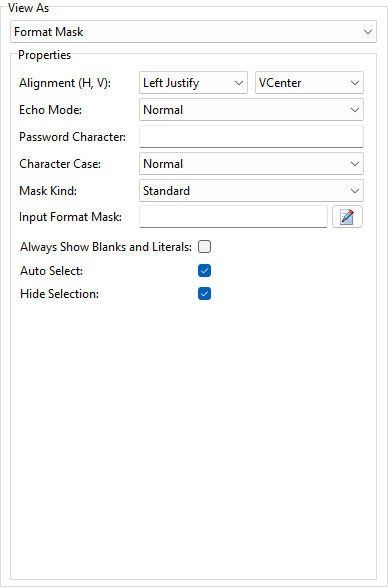ð Properties
Alignment (H, V)
Specifies the horizontal and vertical justification of the data
Echo Mode
Specifies the manner in which editor text is displayed, as normal characters or as a password, with characters displayed in the place of the typed characters (e.g. *****)
Password Character
Specifies the character to display in place of the actual characters typed, when Echo Mode is set to Password
Character Case
Specifies a case for text characters with the options Normal, Upper Case, and Lower Case
Mask Kind
Specifies how user input is masked, using the Format Mask field
•Standard - uses the standard format mask •Regular Expression - uses regular expressions Format Mask
Specifies the mask representing valid text for a masked edit control
Always Show Blanks And Literals
Specifies whether the value includes blank and literal characters when not focused
Auto Select
Specifies the data within the field will be selected, when the focus lands on it
Hide Selection
Specifies whether the visual indication of the selected text remains when the editor loses focus
Character
|
Meaning in Format Mask
|
!
|
If a ! character appears in the mask, optional characters are represented in the returned string as leading blanks. If a ! character is not present, optional characters are represented in the returned string as trailing blanks.
|
>
|
If a > character appears in the mask, all characters that follow are in uppercase until the end of the mask or until a < character is encountered.
|
<
|
If a < character appears in the mask, all characters that follow are in lowercase until the end of the mask or until a > character is encountered.
|
<>
|
If these two characters appear together in a mask, no case checking is done and the data is formatted with the case present in the Value parameter.
|
\
|
The character that follows a \ character is a literal character. Use this character to use any of the mask special characters as a literal.
|
L
|
The L character requires an alphabetic character only in this position. For the US, this is A-Z, a-z.
|
|
|
The l character permits only an alphabetic character in this position, but doesn't require it.
|
A
|
The A character requires an alphanumeric character only in this position. For the US, this is A-Z, a-z, 0-9.
|
a
|
The a character permits an alphanumeric character in this position, but doesn't require it.
|
C
|
The C character requires an arbitrary character in this position.
|
c
|
The c character permits an arbitrary character in this position, but doesn't require it.
|
0
|
The 0 character requires a numeric character only in this position.
|
9
|
The 9 character permits a numeric character in this position, but doesn't require it.
|
#
|
The # character permits a numeric character or a plus or minus sign in this position, but doesn't require it.
|
:
|
The : character is used to separate hours, minutes, and seconds in times. If the character that separates hours, minutes, and seconds is different in the regional settings of the Control Panel, that character is substituted in the returned string.
|
/
|
The / character is used to separate months, days, and years in dates. If the character that separates months, days, and years is different in the regional settings of the Control Panel, that character is substituted in the returned string.
|
;
|
The ; character is used to separate the three fields of the mask.
|
_
|
The _ character automatically inserts spaces into the returned string.
|
Any character that does not appear in the preceding table can appear in the first part of the mask as a literal character. Literal characters are inserted automatically if the second field of the mask is 0, or matched to characters in the Value parameter if the second field is any other value. The special mask characters can also appear as literal characters if preceded by a backslash character (\).
For more information, see Using Format Mask in Form Designer.
|
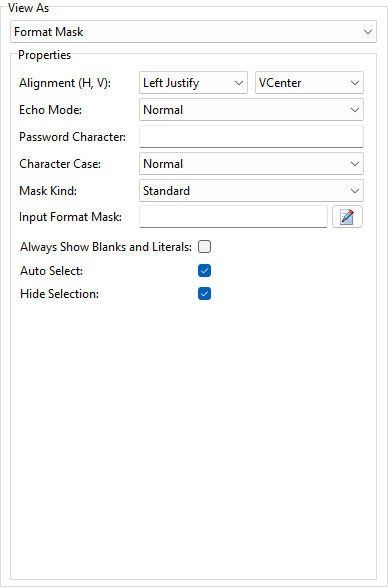
|