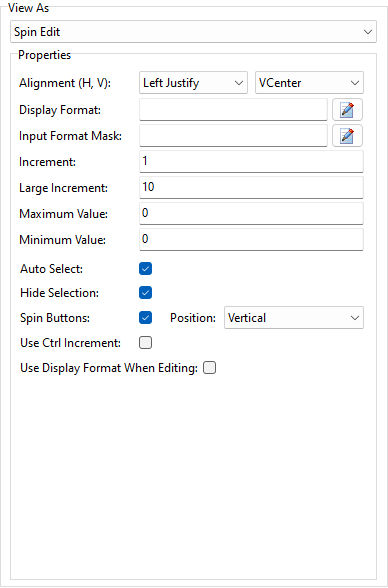ð Properties Alignment (H, V) Specifies the horizontal and vertical justification of the data Display Format Specifies the manner in which the value is formatted when not focused Input Format Mask Specifies keystroke restrictions and formatting for data entry actions. Use the provided button for example formats. For more information, see Using Format Masks in Forms. Increment Specifies the increment value Large Increment Specifies the fast increment value. Pressing the Page Up/Page Down key performs fast navigation through values. Maximum Value Specifies the maximum value to select Minimum Value Specifies the minimum value to select Auto Select Specifies the data within the field will be selected, when the focus lands on it Hide Selection Specifies if selected text within the control remains "highlighted" when focus is moved to another control Spin Buttons Specifies to display the spin edit buttons Position Specifies the position of spin editor buttons •HorzLeftRight - displays the buttons horizontally to the left and right of the edit value •HorzRight - displays the buttons horizontally to right of the edit value •Vertical - displays the buttons vertically to right of the edit value Spin editors are capable of displaying four buttons to affect the edited value. Two are used to increment and decrement the edited value by the Increment property value. The other two modify the edited value by the LargeIncrement property value but they are only visible if the ShowFastButtons property is set to True. How these buttons are oriented and positioned within the editor is controlled by the Position property. Use Ctrl Increment Determines whether incrementing/decrementing the spin value requires holding down the Ctrl key Use Display Format When Editing Specifies if the display mode format is used for value formatting in edit mode
|
|