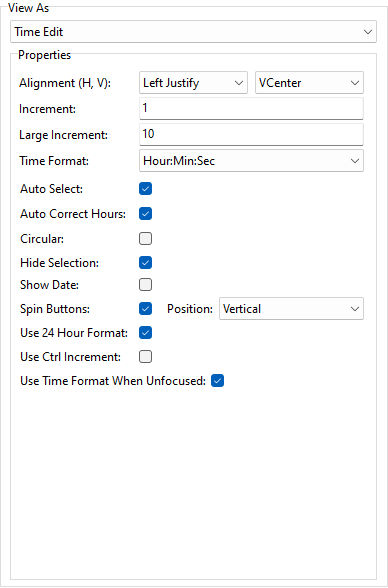ð Properties Alignment (H, V) Specifies the horizontal and vertical justification of the data Increment Specifies the increment value Large Increment Specifies the fast increment value. Pressing the Page Up/Page Down key performs fast navigation through values. Time Format Specifies the manner in which the time is formatted when not focused Auto Select Specifies the data within the field will be selected, when the focus lands on it Auto Correct Hours Specifies whether incorrect entries for the hour part of the edit value's time value are corrected automatically Circular Specifies whether the increment/decrement action has a "circular" effect Hide Selection Specifies if selected text within the control remains "highlighted" when focus is moved to another control Show Date Specifies whether to display the date portion, as well as the time portion of a value Spin Buttons Specifies to display the spin edit buttons Position Specifies the position of spin editor buttons •HorzLeftRight - displays the buttons horizontally to the left and right of the edit value •HorzRight - displays the buttons horizontally to right of the edit value •Vertical - displays the buttons vertically to right of the edit value Use 24 Hour Format Specifies whether the time editor uses a 24 or 12 hour format in edit mode Use Ctrl Increment Determines whether incrementing/decrementing the spin value requires holding down the Ctrl key Use Time Format When Unfocused Specifies the time format which the time editor uses in display mode
|
|