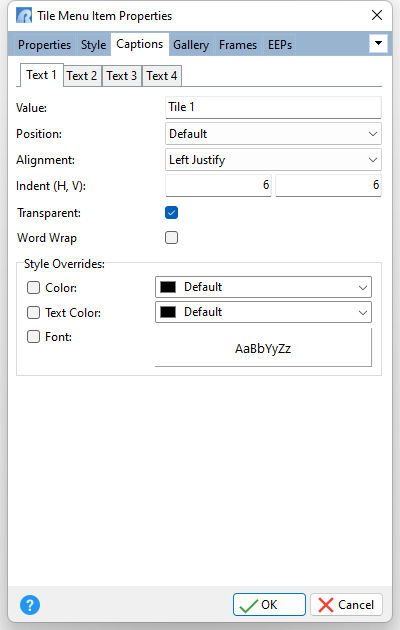A tile is capable of displaying up to four text blocks on its surface. Use the Text 1 tab to specify text settings of the first text block. By default, this text block is displayed in the tile's top-left corner. Select the Text 2, Text 3, and Text 4 tabs to assign a text block to the other surface areas of the tile.
Value Specifies the value for the text block Position Specifies the position of the text block Alignment Specifies the horizontal justification of the text block Indent (H, V) Specifies the horizontal and vertical margin (in pixels) of the text block Transparent Specifies whether the text block is transparent Word Wrap Specifies if the text block can span across multiple lines
ð Style Overrides Color Specifies the style override for the background color Text Color Specifies the style override for the text color Font Specifies the style override for the font style, size, and color
|
|