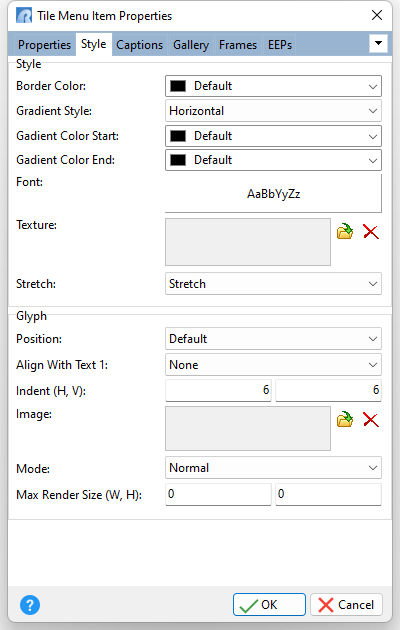ð Style Border Color Specifies the tile border color Gradient Style Specifies the gradient fill type for the tile's background; Horizontal, Vertical, Forward Diagonal, Backward Diagonal Gradient Color Start Specifies the start color of a gradient fill or the fill color for a solid filling used for the tile's background Gradient Color End Specifies the end color of a gradient fill used for the tile's background Font Specifies the font style, size, and color for the tile Texture Specifies a texture glyph to display for the tile, which can be loaded, deleted, and previewed Stretch Specifies how an image specified by the Texture property fills the a tile's background; Stretch, Tile, No Resize
ð Glyph Position Specifies the position of the glyph image Align With Text 1 Specifies if the image is linked to a tile's first text block (Text 1) and how they align with each other. Once the image and text block are linked, they are considered a single element. After this, the image's Align, Indent (H, V) properties are applied to the entire element. •None - the image and text block are not linked (Default) •Left - the image is linked to the left edge of the text block •Top - the image is linked to the top edge of the text block •Right - the image is linked to the right edge of the text block •Bottom - the image is linked to the bottom edge of the text block Indent (H, V) Specifies the space (in pixels) between the left or right edge of a tile, and the space between the top or bottom edge of a tile, both depending on the currently applied alignment Image Specifies a glyph image to display for the tile, which can be loaded, deleted, and previewed Mode Specifies how the image is sized to fit into the tile area; Normal, Stretch, Proportional Stretch, Fit, Fill Max Render Size (W, H) Specifies the maximum image dimension in the tile's glyph. Note the max settings are only interpreted when Mode is Stretch, Proportional Stretch, or Fit. The maximum dimension restriction can be disabled by setting the values to zero.
|
|