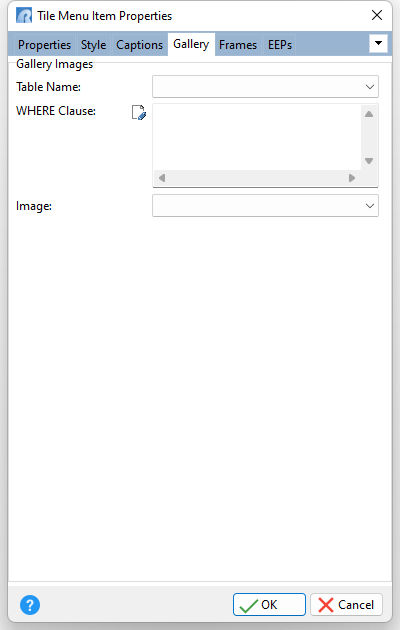The Gallery specifies a collection of images to be displayed inside the tile item. When assigned to an image collection in a table, the tile item replaces its frame animation with images from the table, and displays them with a mosaic effect. You can have images of various dimensions displayed in mosaics.
ð Gallery Images Table Name Specifies the table containing the gallery images WHERE Clause Specifies the WHERE Clause to limit the images used within the gallery Image Specifies the table column containing the gallery images
Notes:
•The Tile Menu control automatically scales the images, maintaining their aspect ratio.
•Use the tile item's Animation Interval property to specify the delay between displaying images.
•If Gallery Images are specified, the Frames will not be processed.
•Depending on the anticipated gallery content, text should not be set to transparent, as the random images may result to non-readable text.
|
|