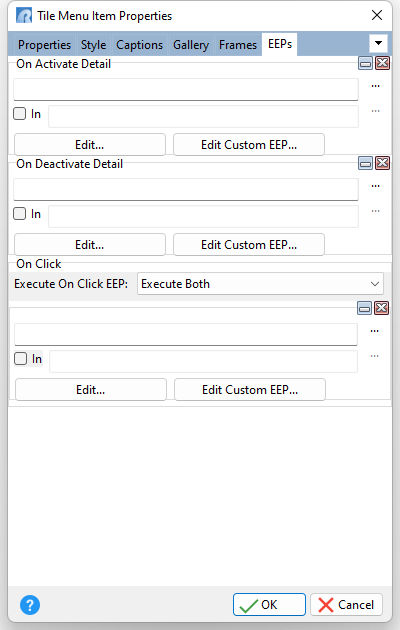ð On Activate Detail Upon showing the detail page associated with the current tile item, the specified EEP will execute
To load a pre-existing EEP file, select the "..." button. In Specifies a command block to run within a procedure file Edit... Opens the R:BASE Editor to create/edit an external EEP file Edit Custom EEP... Opens the R:BASE Editor to create/edit a custom EEP that is stored within the form
ð On Deactivate Detail Upon closing the detail page associated with the current tile item, the specified EEP will execute
To load a pre-existing EEP file, select the "..." button. In Specifies a command block to run within a procedure file Edit... Opens the R:BASE Editor to create/edit an external EEP file Edit Custom EEP... Opens the R:BASE Editor to create/edit a custom EEP that is stored within the tile
ð On Click Clicking on the tile item will execute the specified EEP. The EEP can be specified to execute for just the tile, for all tiles on the Tile Menu control, or both.
See also:
Form EEP Information How to Define Form EEPs
|
|