The converted external form will vary based upon the menu type (POPUP, COLUMN, or PULLDOWN) of the .APP application file. With the Tree View, Split View, and Tile Menu application conversions, the COLUMN and PULLDOWN items are merged, and POPUP items become form commands. With the "Group Bar and Menu Bar" conversion, COLUMN items becomes a Group Bar, PULLDOWN items becomes a Main Menu, and POPUP items become form commands. All menu types will create a collection of user interface groups that contains a list of items to select that can invoke commands.
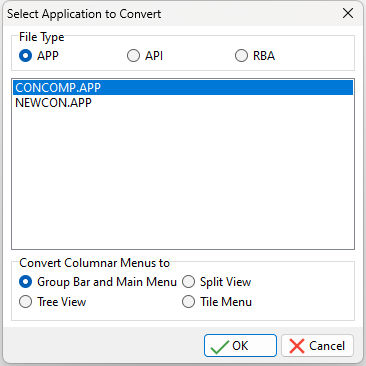
After selecting the "OK" button, the converted external form will appear in the Database Explorer window. An external form file, with the .RFF file extension, will reside in the folder. If the database and application is moved to another directory, be sure to move the external form file as well. To design the external form and see the converted command syntax, select "Design External Form..." from Navigator options. You will then enter the External Form Designer module to alter the external form.
Based upon the menu system type of the original .APP application file, R:BASE will create the following menu system types into the external form: