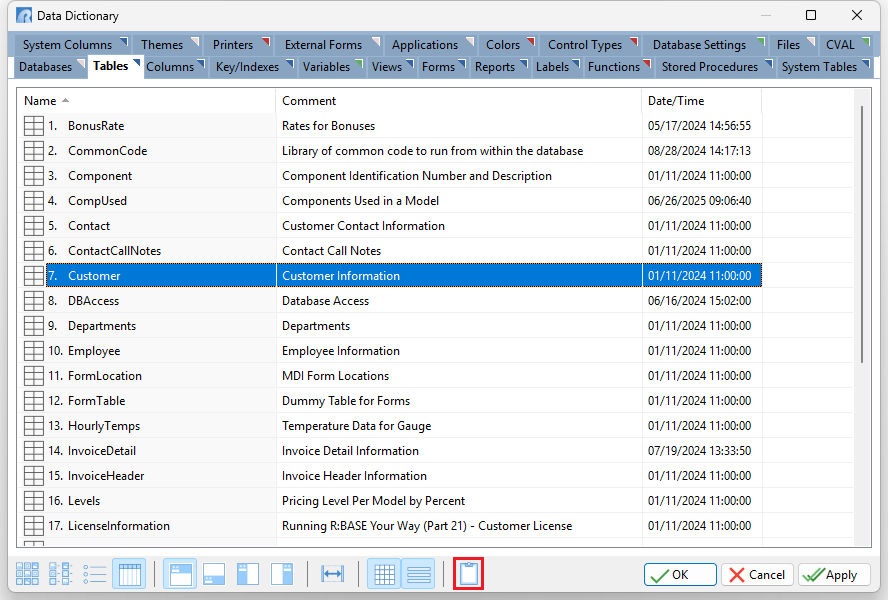The following Version 11 features compliment several or all areas of the R:BASE development environment:
•Updated GUI for latest operating systems
•Enhanced NOTE data type to hold up to 10,000 characters
•New Database Comments (stored as notes within file 1), which are available for review at the Database Explorer, Data Dictionary, and Databases Properties
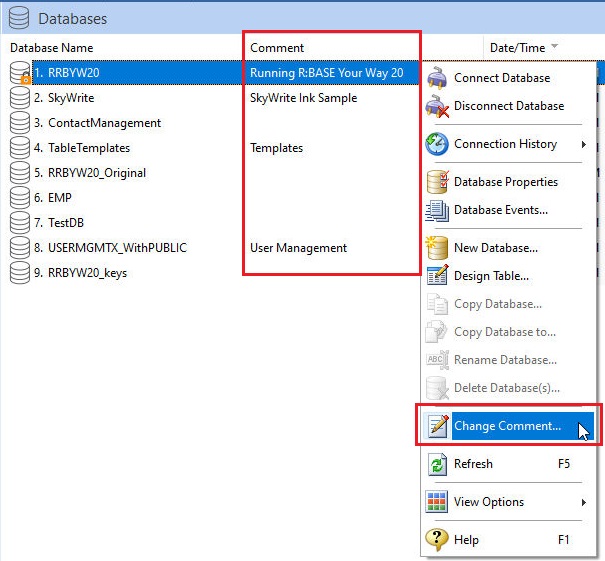
•New database stored static variables, which are automatically defined when the database is connected
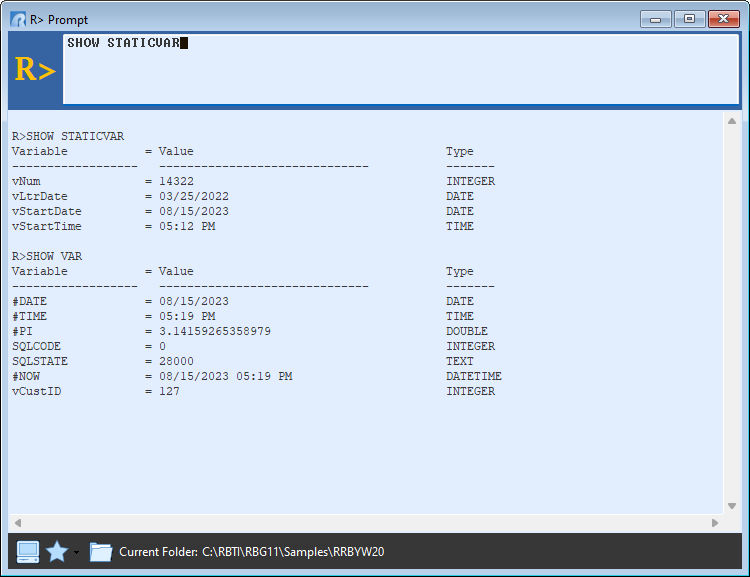
•Enhanced Color Editor dialog for background/foreground colors, object properties, and in other areas were a color may be selected
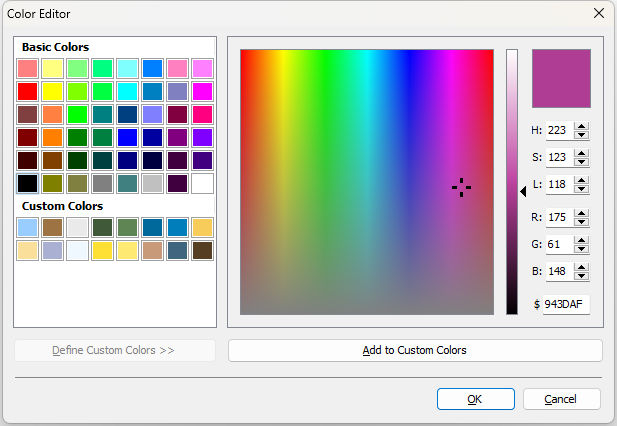
•Enhanced Font dialog for designers, with font type preview and color customization
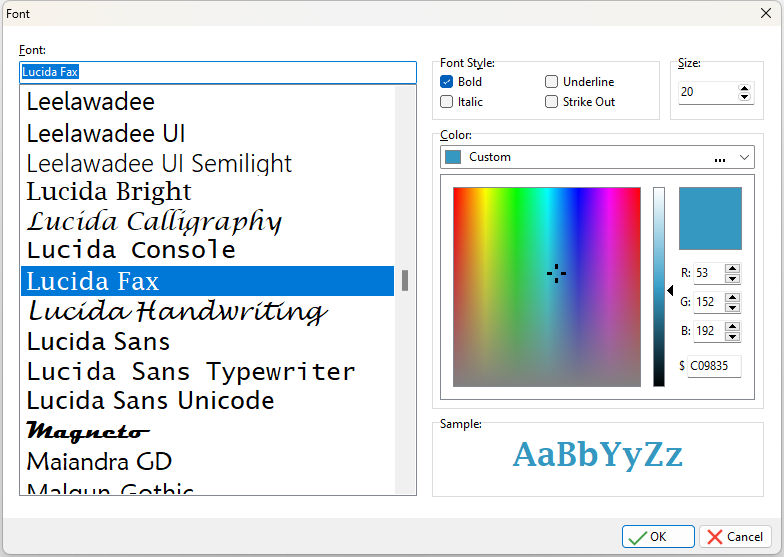
•Enhanced R:Calculator plugin with history (persisted between sessions)
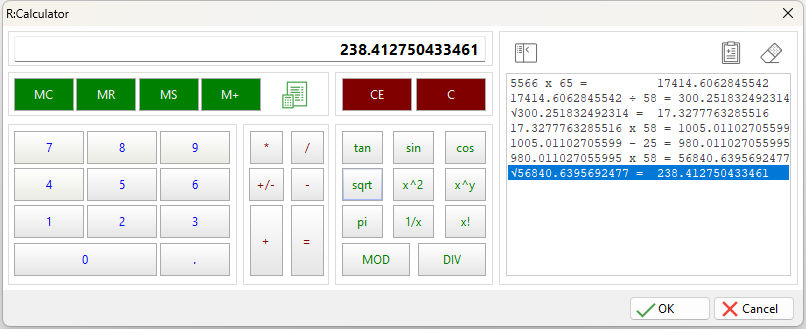
•New CMDHIST setting to control the "Update Command History" check box, when running forms and printing reports/labels from the Database Explorer. When enabled, the "Update Command History" check box will place the syntax used within the R> Prompt Command History tool bar, for easy reference at a later time.
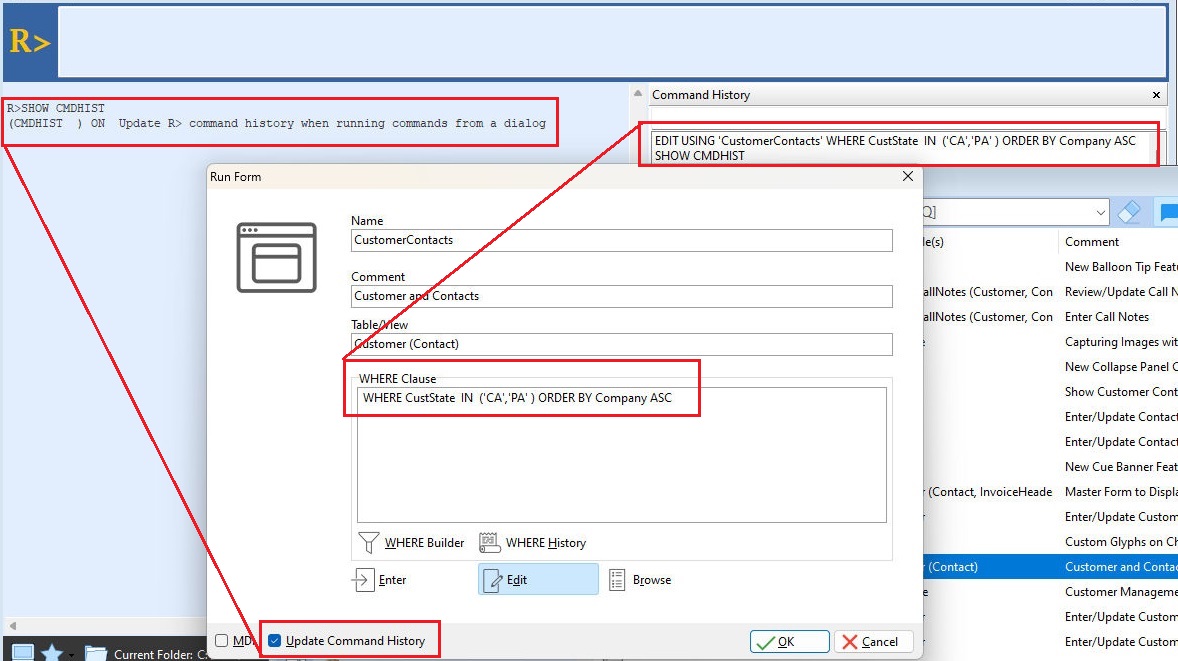
•New TJOURNAL setting to optionally generate a transaction processing journal file to track database changes associated with each COMMIT or ROLLBACK.
•Added "Defaults" button for the R:BASE Startup Options
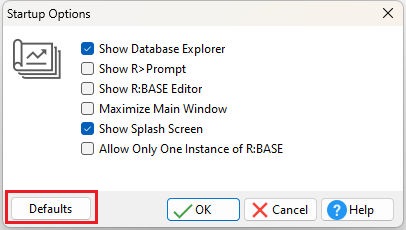
•Enhanced Data Dictionary utility
oPreferred Tabs Location - places the tab at the desired top, bottom, left, or right edge
oLinked Tables/Columns - when a table is selected in the Tables tab, it is preselected when viewing the Columns tab (for SYSTEM TABLES also)
oSpace Separated Values - includes a space directly after the comma, so that after a string of values are added to a command file, the [Ctrl+Arrow] keys can be used to move the cursor between values with greater ease
oPrioritize Tab Order - reorganize the tab stacking order with drag-and-drop
oMDI Support - the utility recognizes the MDI setting, and will remain open while other areas of R:BASE are used
oContent Refresh - when focus is switched back to the Data Dictionary, the content will automatically refresh (only in MDI mode)
oColor Value Conversions - provides a "Color Tool" mechanism to convert RGB colors to numbers
oTab Navigation - the [Ctrl+Page Down] and [Ctrl+Page Up] hot keys allow the next/previous tab navigation
oColor Identifiers - the tabs are organized with distinctive color identifiers (triangle in top right corner) to improve the readability for the several different types of information presented
oTheme Preview - the Themes tab includes a preview button to review the theme presentation
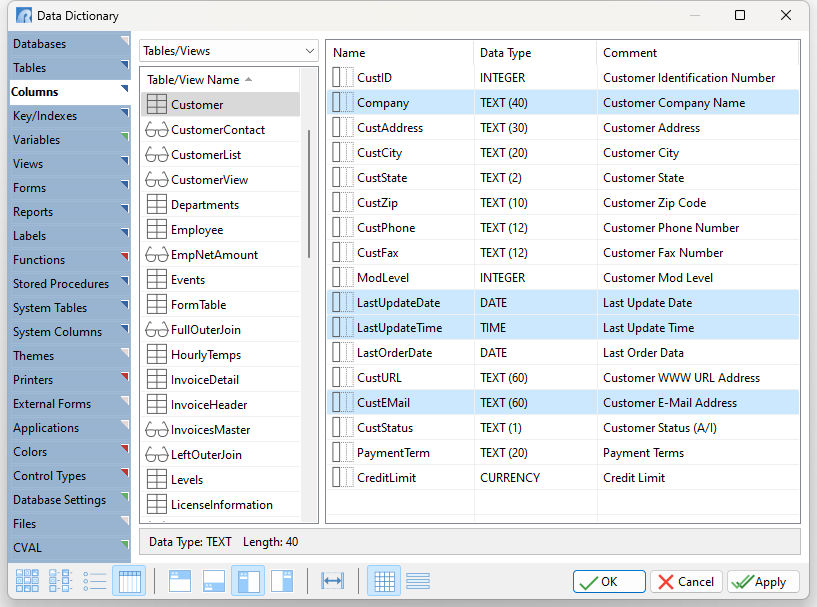
•Enhanced Find in Files utility supporting multiple folder searches (including multiple drive letters)
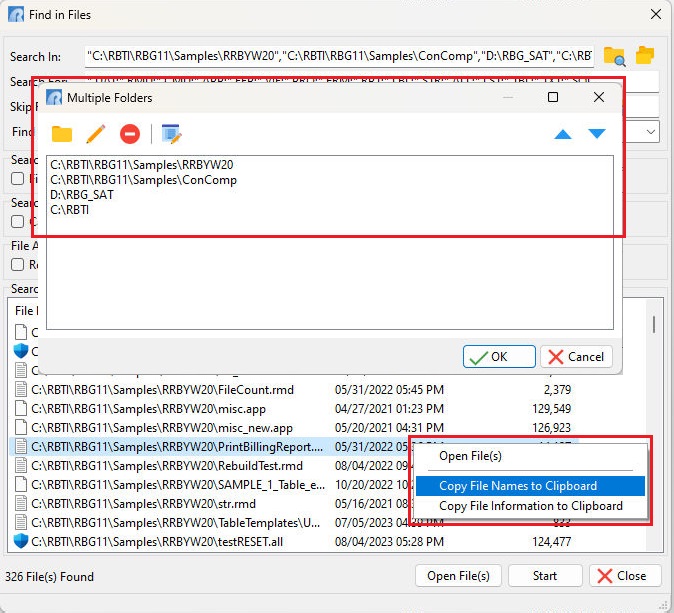
•Added ability to capture the Find in Files utility search results, where the file names can be copied, and also the file names, date/time modified value, and file size
•Enhanced Database Versions utility supporting multiple folder searches (including multiple drive letters)
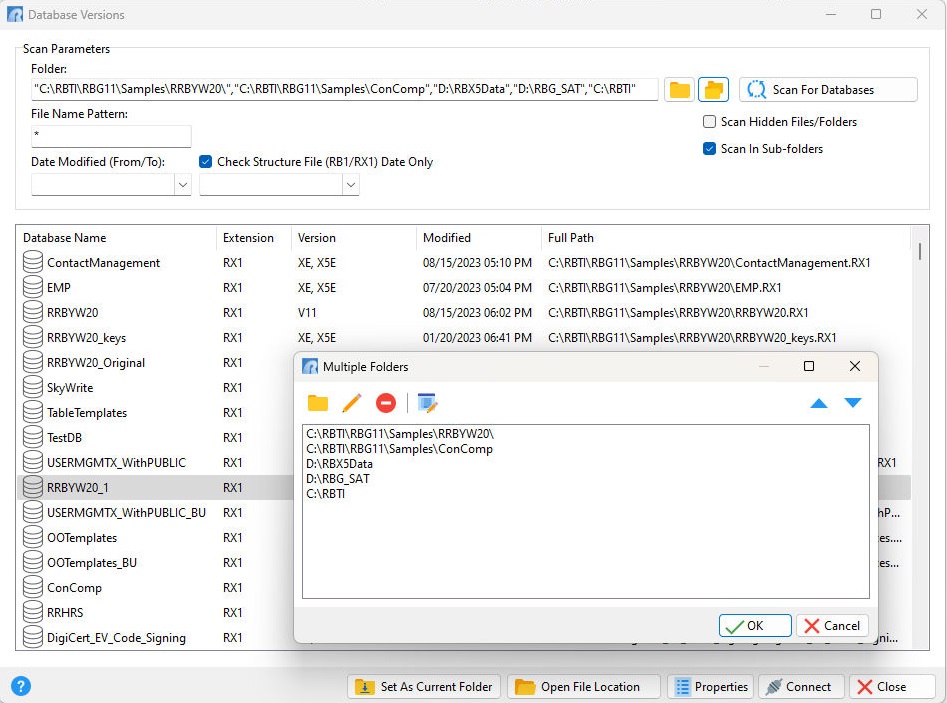
•Enhanced Database Versions utility display with results matching the Hidden File and/or Hidden Folder criterion
•Added ability to switch between Delphi or HTML RGB Hex notation for Custom Colors. The default is Delphi notation. In Delphi mode, the Color Editor will appear as "$ [.....]" in the bottom right corner. In HTML mode, the Color Editor will appear as "# [.....]". The [F6] key will switch the hex entry text box between Delphi style RGB ($) and HTML style RGB (#).
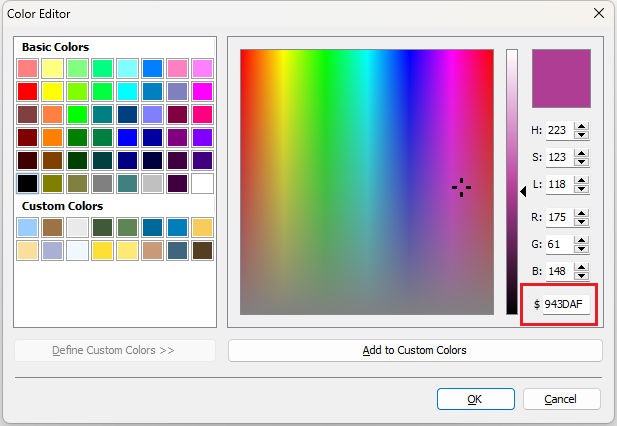
•Added sorted column background color within the Data Dictionary, to match the logic in the Database Explorer
•Added Data Dictionary incremental search when pressing the forward slash key [/] to display the Find dialog, where typing into the entry box will automatically locate matches on a per character basis. Note this behavior only works with the list view displays when [/] is pressed, and not when [Ctrl+N] is pressed.
•New PARSESEMI setting which controls the parsing of semi colon characters in the processing of ampersand variables. The default value is OFF, which means R:BASE ignores semi colons in ampersand variables. If PARSESEMI is set to ON then you can have semi colons inside an ampersand variable to stack multiple commands.
•New NUMROUND setting which rounds any excess scale digits for numeric data types. The default value is OFF, which means that numeric values must follow the definition for the maximum number of digits to the right of the decimal (the scale). If NUMROUND is ON, then as long as the number would round to a valid numeric with that precision and scale, R:BASE will accept the value. This means that if you entered 0.237 with NUMROUND set to ON, it will be allowed and the stored value will be 0.24.
•Enhanced Data Dictionary where double click is supported to paste the table name, column name, etc. value
•Added Scratch Pad utility [Ctrl+F11] support when reviewing the form, report, and label "Find in..." search results
•Enhanced password edit fields where an "eye" button is available to toggle between hidden and visible characters when entering a password, allowing users to preview the input string before submission. When the mouse button is clicked down, the password is shown, then hidden again when the mouse button is released. The enhancement includes any field where a password may be entered including the DIALOG command, File Gateway utility, encrypted command files, database passwords, Report E-Mail Settings, R:DCC Client, and more.

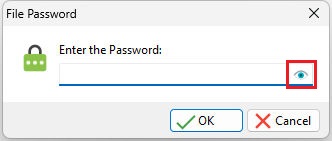
•Enhanced Startup Options to specify the window/tab order when R:BASE is launched. The module listed first will be assigned the focus.
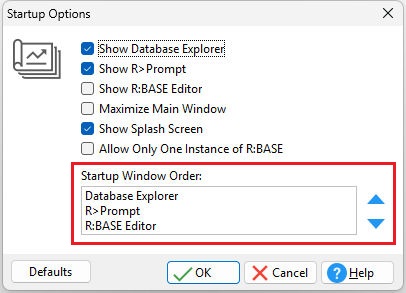
•Improved error message for message 2161 to include the variable name, for when an unrecognized global variable exists in an expression. The error message for message 2160 has been improved to include the column name, for when an unrecognized column exists in an expression.
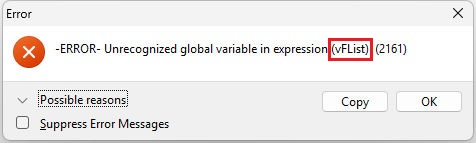
•Updated Default Settings Utility to delete .RST files (Find in... search history) in the User's folder. If the "Create Backup" check box is checked, then backup *.~rst files will be created.
•Enhanced dialogs when converting forms, reports, and labels from legacy releases, where the object lists may now be sorted by clicking the column titles. Also, when converting DOS forms to Windows forms, the default Font Size is now 10.
•New Quick Prompt utility that can be launched for users to set/query values any place within R:BASE. The Quick Prompt is basically a floating subset of the R> Prompt. Pressing Ctrl+Alt+Shift+Q will display the Quick Prompt utility. The Quick Prompt may be of use specifically when development is taking place within a modal window (Add/Remove Variables, EEP Editor, etc.) and there is a need perform R> Prompt tasks (SELECT, SET VAR, etc.) without closing windows and losing declared data/values.
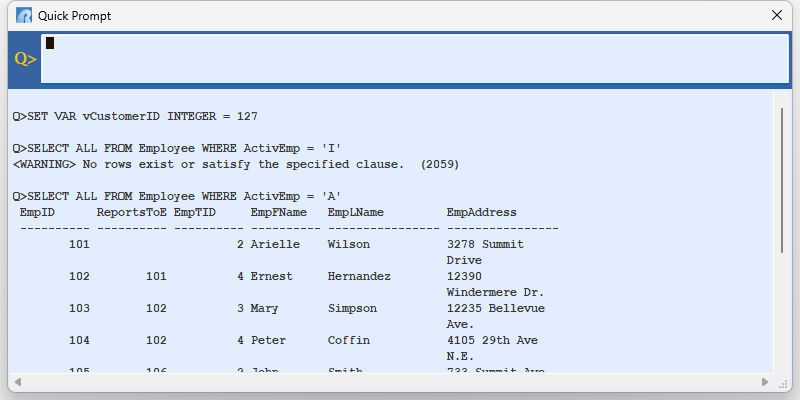
•Implemented in-memory views where a temporary view is stored in memory, not temporary files
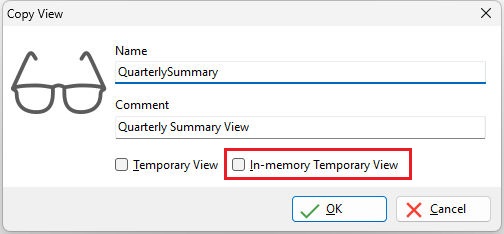
•New RESET setting which controls whether or not RESET commands are added to output when unloading database structure
SET RESET OFF
•New QUOTEBLANKS setting which controls whether R:BASE will add quotes to blank strings derived from variables, which occurs when using a dotted/ampersand variable and the NULL setting is all blanks. The default is ON.
SET QUOTEBLANKS OFF
•Added toggle button for the Data Dictionary to control whether or not the utility uses the Windows clipboard to pass information between the utility and the destination control