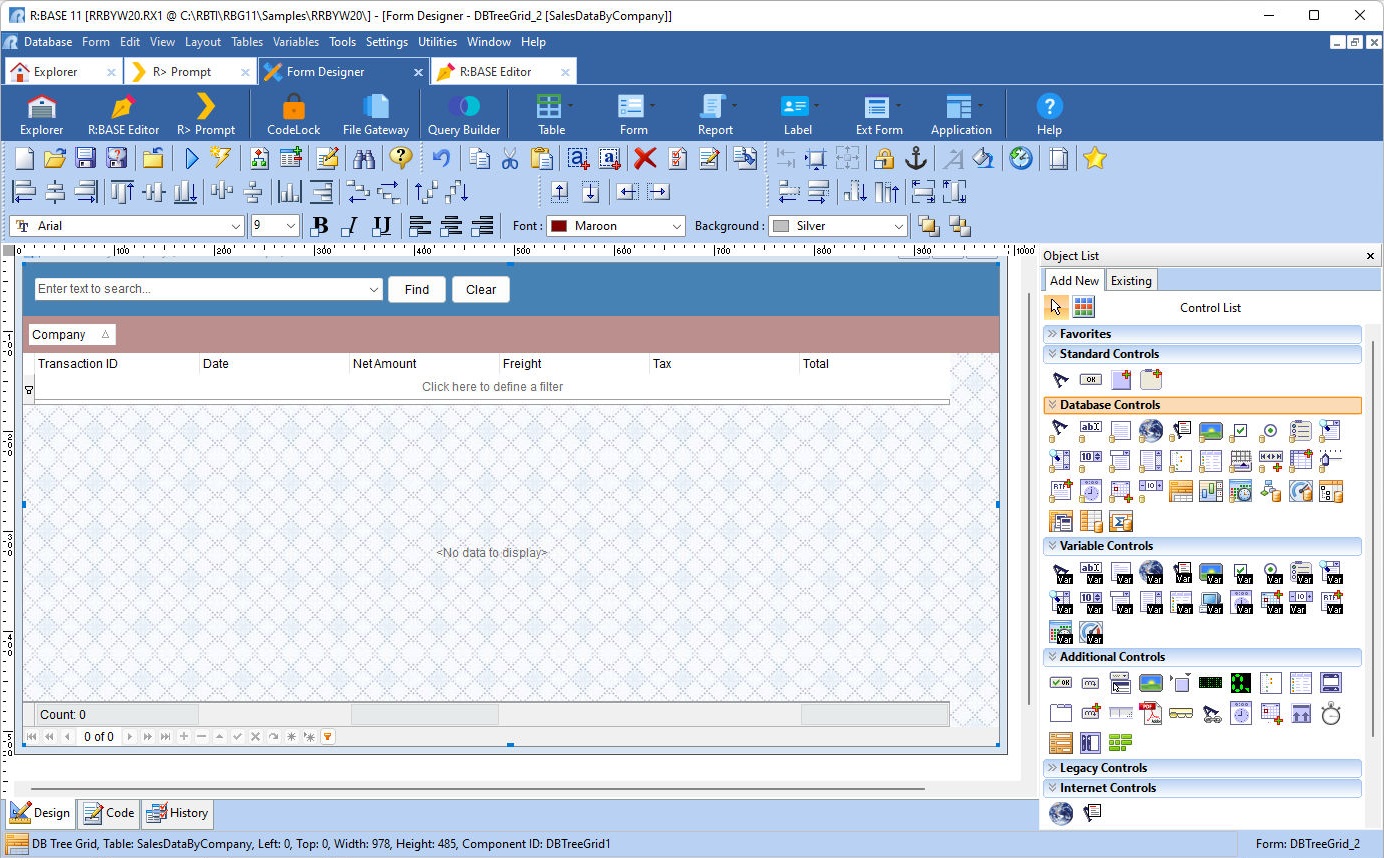A form is a screen display that allows users to enter, edit, and display database information. Using the many various controls available, menu structures can also be stored in forms to create an appealing hierarchy for your application.
A form should be logical and easy to read. Often, data is entered by an operator who is reading the data from another form. The database form should be designed to match the other media for efficient data entry. A well-designed form also provides a way of viewing existing data in a format that is familiar to the user.
The Form Designer is the interface with design options for the form layout and toolbars to place objects to display text and shapes, Table data, variables, and static text can be displayed on forms along with images, grids, combo boxes, list views, various button types, check boxes, and several other visual objects to customize the look of your form. Advanced controls like the DB Tree Grid, DB Task Tracker, DB Card View, DB Vertical Grid, Split View, Tile Menu, and Layout Manager are also available.
Once a form has been created, the form is listed in the Database Explorer along with the table the form is based upon, the comment, size, date and time stamp, and version. If a Variable Form was created, no table name will be listed.